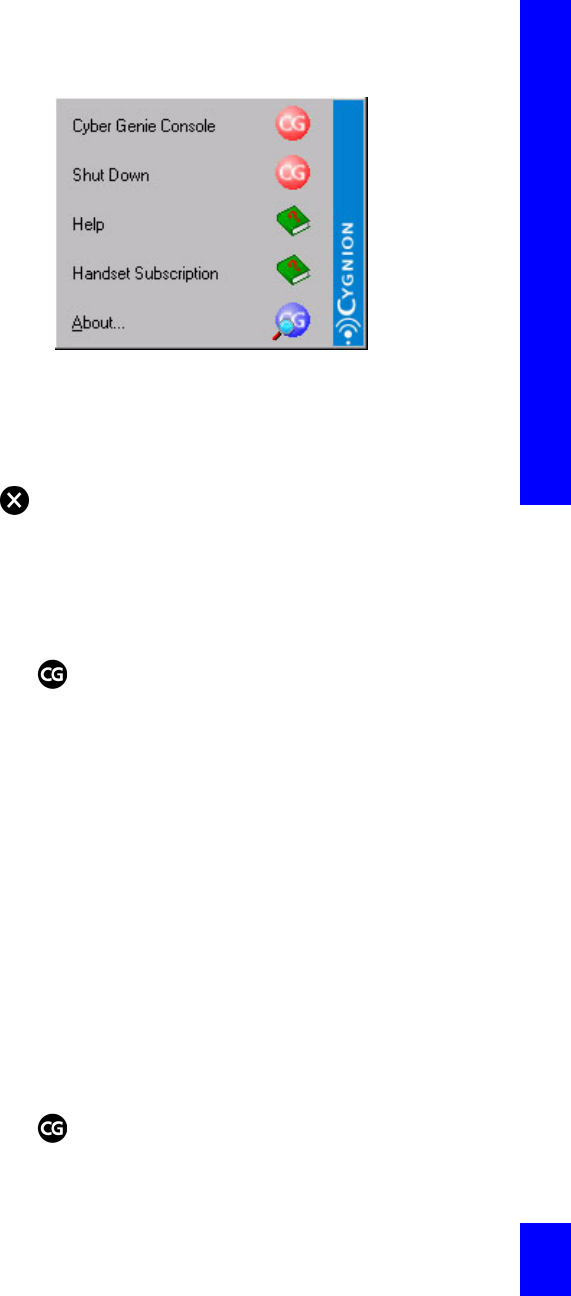
Chapter 3: The User Interface
63
2. From this menu, click CyberGenie Console to
open the console.
To close the console:
Click in the upper-right corner of any console
window.
To shut down the server and/or your
computer:
NOTE:
With the server
closed, CyberGenie will
not log calls, but you
can still place external
calls from the handset
if the base station is
powered and the
handset charged.
1. If the console is open, close it.
2. Click on the Windows taskbar to view the
CyberGenie rollup menu.
3. Click Shut Down.
4. A dialog box will open and ask if you really want
to shut down CyberGenie@Work. Before you click
Yes, check the backup data box if you wish to
back up your data files. A series of status
messages will appear indicating that the system
is closing down. Do not power down your
computer until the status messages no
longer display!
To restart the CyberGenie server:
CyberGenie@Work automatically starts up when you
turn on your computer. To restart it without rebooting
your whole system:
1. Click on the Windows taskbar.
2. Click Start Up.


















