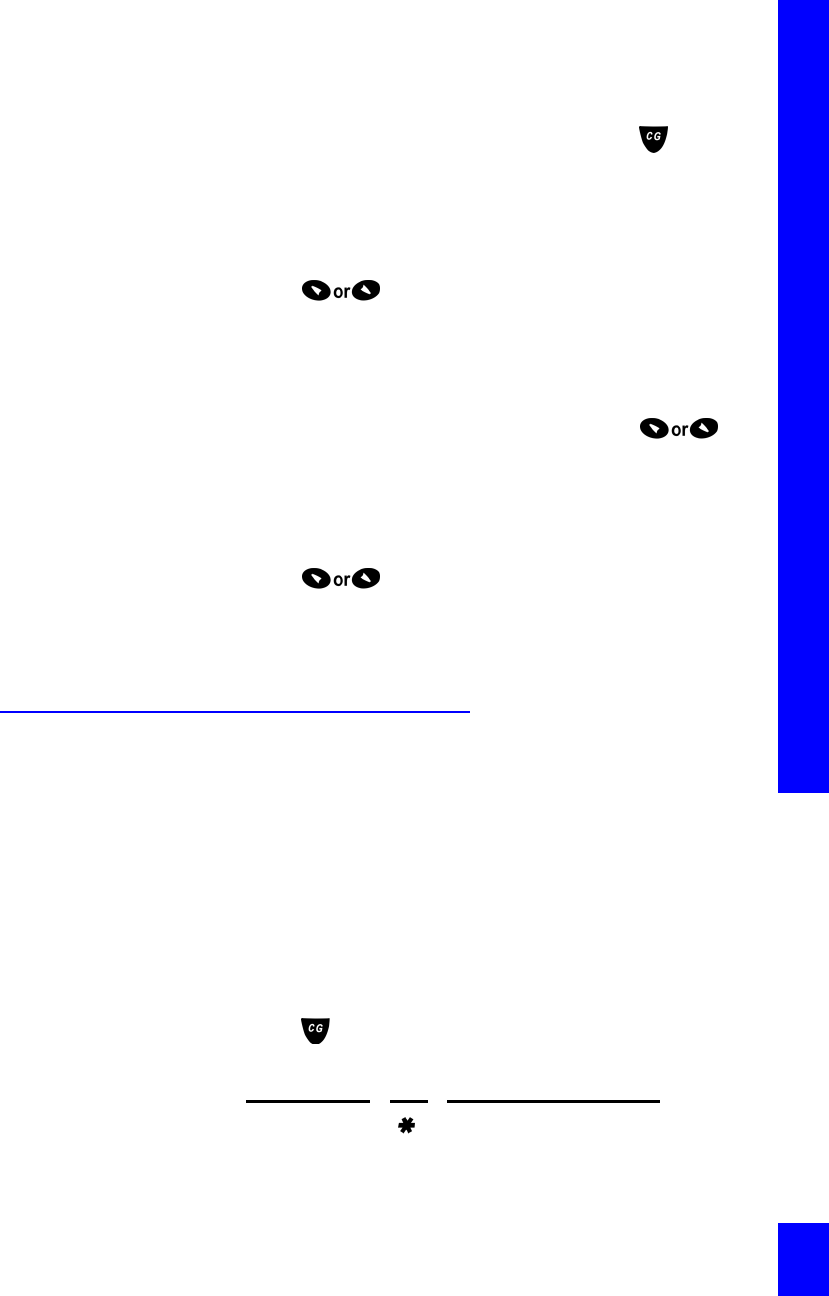
Chapter 7: Calls from the Handset
169
To transfer a call to an external number
using CyberGenie:
NOTE:
You cannot
transfer an
external call to
another external
number.
1. With the internal call on the line, press .
CyberGenie responds: Who would you like to call?
2. State the name of the user to whom the call will
be transferred.
3. At any time after the call begins to ring through,
press to activate the menu, then select
>Transfer.
To transfer a call to an external number
using the handset menu:
1. With the internal call on the line, press
to activate the menu.
2. Select >Retrieve, then specify the line you want
to transfer the call on (Line 1 or Line 2).
3. At any time after the call begins to ring through,
press to activate the menu, then select
>Transfer.
When you hear a dial tone, dial the number to which
you want to connect the call.
Rejecting a Call
Call rejection lets you disconnect an unsolicited
external call. When a caller is routed to call rejection,
CyberGenie plays a message before disconnecting
the call.
NOTE
: Calls can also
be rejected from the
Call Progress window.
(See “Rejecting a Call”
on page 124.)
For information on recording a rejection message,
see “Rejection Message” on page 88 or “Changing
the Rejection Message” on page 155.
To reject a call:
1. Press . CyberGenie responds: Who would you
like to call?
VOICE (SAY) KEY OPTION DESCRIPTION
C
YBER
G
ENIE
A
CCESS
C
YBER
G
ENIE


















