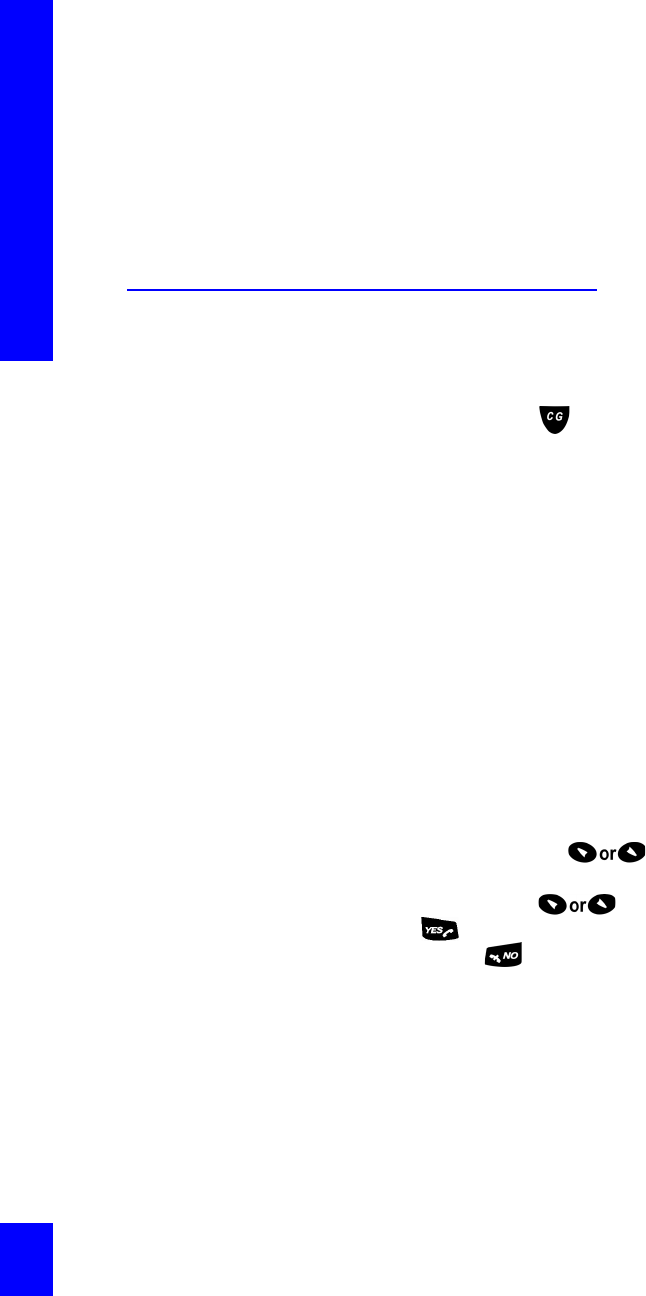
CG 2400 User Guide
2
CyberGenie can greet your callers, route calls based
on user-defined “rules” and caller voice response,
and store incoming messages.
CyberGenie also lets you interact with many system
features from the handset keypad, through the
handset menu display options or with voice
commands.
Interacting with the System
There are several ways you can interact with the
system:
Use CyberGenie from
the handset
When you press the key on the handset, you are
accessing the speech user interface. CyberGenie will
ask Who would you like to call?
If you give CyberGenie the name of a contact or
another user that has been set up for speech
recognition, CyberGenie will dial the number for you.
If you answer with “CyberGenie,” you start at the
first level of speech menu options. CyberGenie walks
you through the options available. As you become
familiar with the options, you can use speech or
keypad shortcuts to quickly access functions.
Use the handset
keypad options
Many of the options available by speech interface are
also available by pressing a key on the handset
keypad.
Use the handset
display menu
From the handset, you can access various menu
options by pressing the keys on the handset.
Menu options will display, and you can move through
the options with the keys, select an option
with the key, or move back up a level in the
menu with the key.
Use the PC
From the PC, you can set up users and contact
information, set up other system information, track
and manage calls, review voicemails and more.


















