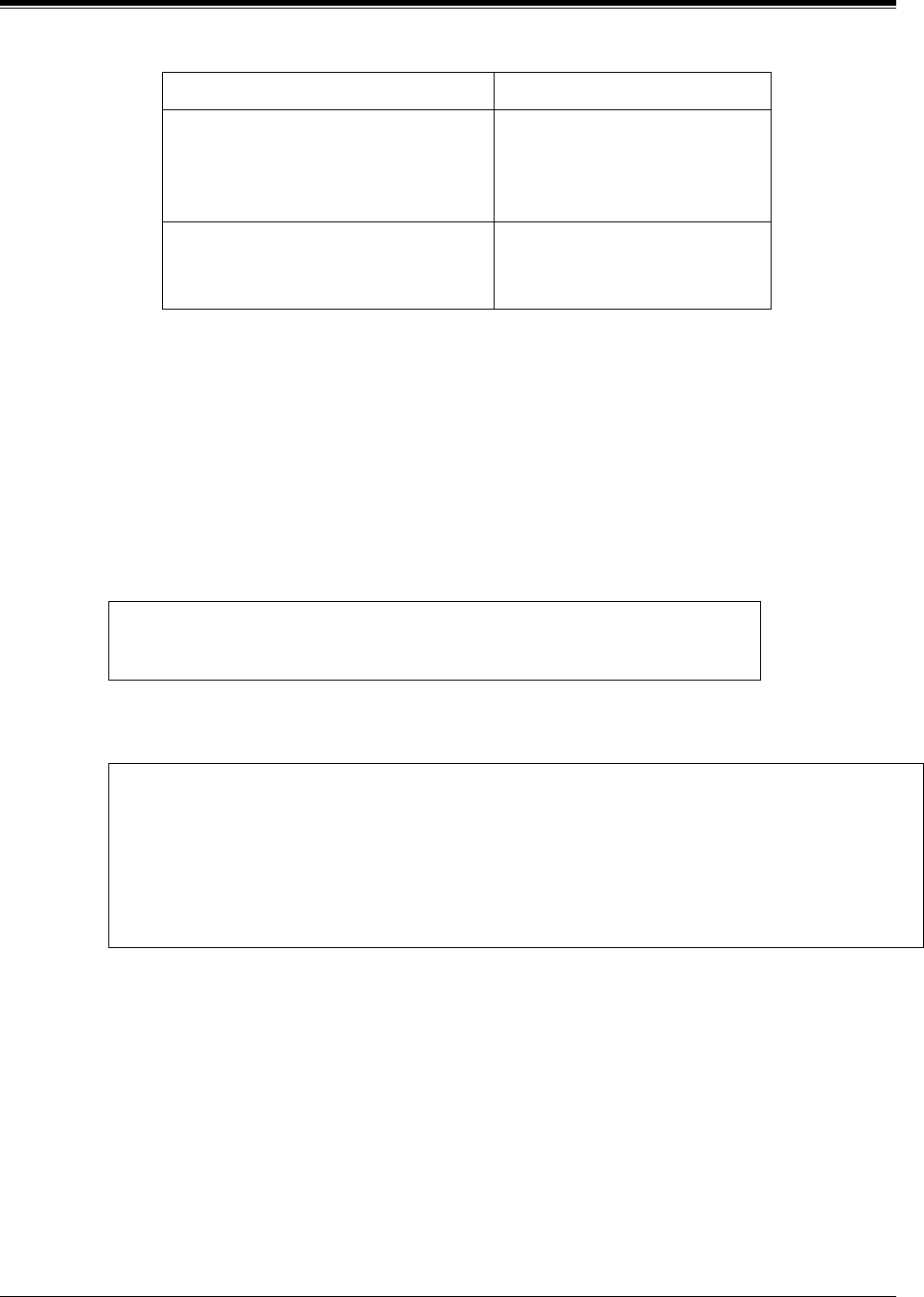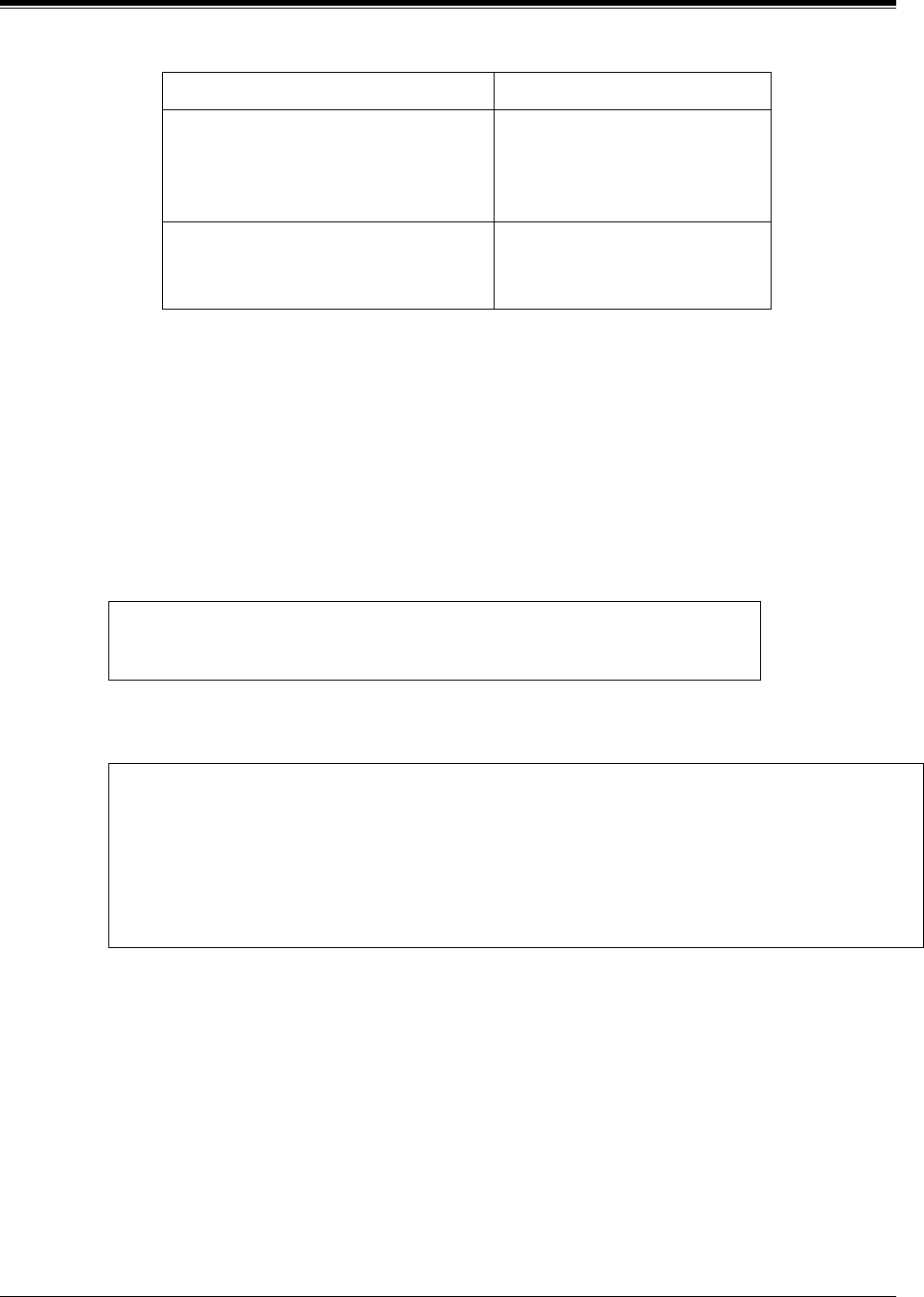
4.3 CONNECTING THE KX-TVS50/80 WITH THE PANASONIC KX-TD816, KX-TD1232 AND KX-TD308
76
INTEGRATING THE VPS WITH THE PANASONIC KX-TA ANALOG PBX AND KX-TD DIGITAL PBX
11.
Start up completed.
a)
The Power Indicator light stops blinking when the start-up has been successful. (The
delay varies according to the system's condition.)
b)
"
**ON LINE MODE**
" is displayed.
c)
System prompt [>] is displayed on the screen. To enter system administration,
Press
ENTER
. All parameters can be set through the menu-driven program.
12.
Go to the
System Administration Top Menu.
Type
[5]
and
Press ENTER
, or Type
[3]
then
QSET
and
Press ENTER
for Quick Setup and follow the Auto Configuration Instructions.
Set the DIP switch to position 0 after initialization is complete.
4.3.2 KX-TD1232 Software Verification and Programming for
Digital Integration via the Operating and Maintenance Tool
Follow these steps after communication between the KX-TD1232 and the programming
software has been established. Refer to the Operating and Maintenance manual for
connection information.
1.
Check the software version.
a)
Go to the Main Menu.
Press
the
ALT
key and the letter
[V]
at the same time.
The PBX is a KX-TD series but does
not have the proper level of software
required to support DPT Integration.
Contact National Parts Center
at 1-800-833-9626
or use Inband Integration under
hardware settings.
The PBX is not programmed properly
to support DPT Integration.
Do required integration
programming as described in
this chapter.
TEST: Press the INTERCOM button and then [165]. If the VPS
answers, you have a DPT connection.
The required programming is complete and the VPS and KX-TD1232 should be able to
communicate through Digital Integration.
When running the Quick Setup command (Section 5 CUSTOMIZING THE SYSTEM) from
the VPS, the PBX transmits the station information automatically. This saves time when
programming the VPS.
Table 16
Cause Action