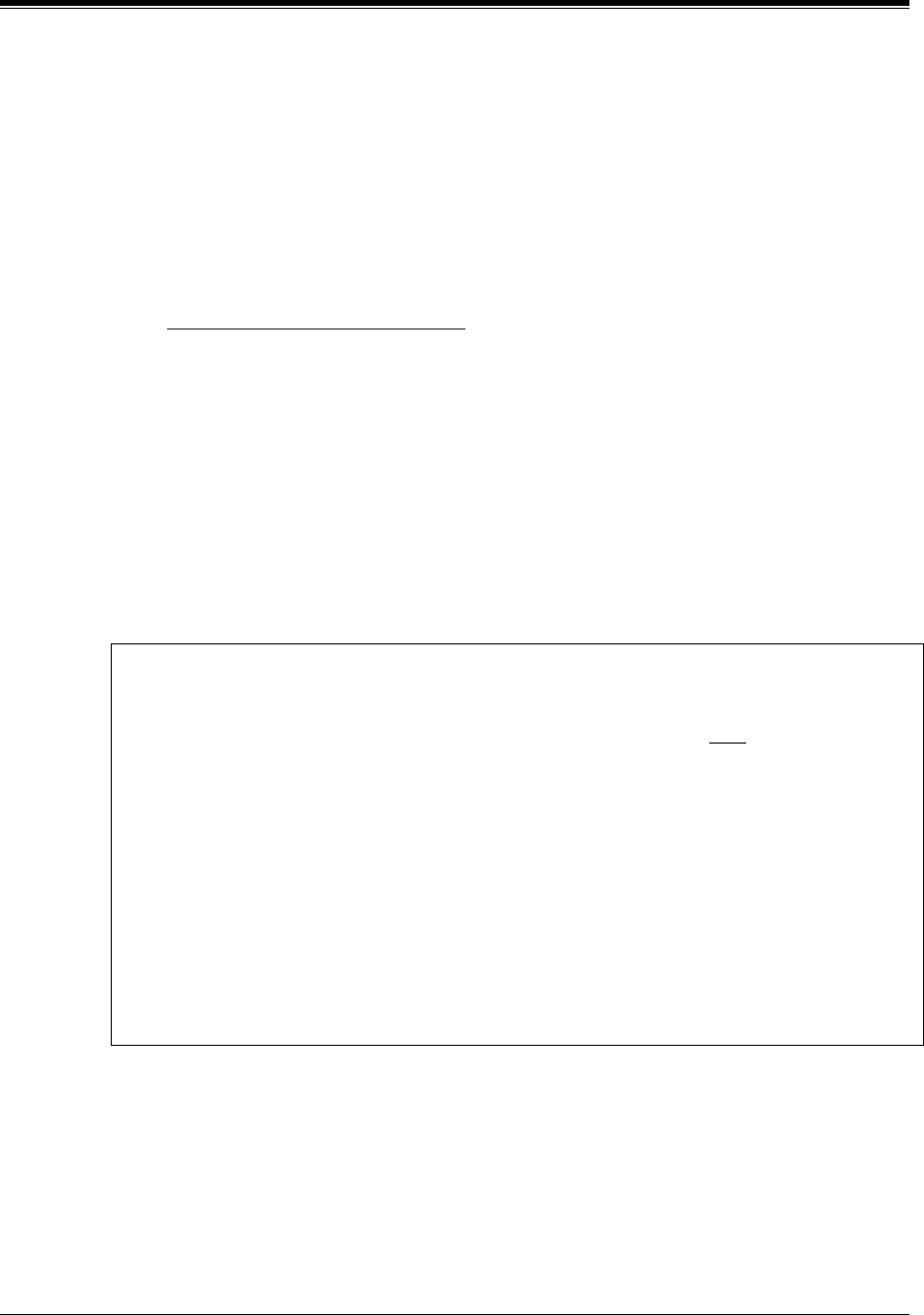
3.3 CONNECTING THE VPS WITH PANASONIC KX-T SERIES PBXs
INTEGRATING THE VPS WITH PANASONIC KX-T PHONE SYSTEMS
61
7.
Choose
Miscellaneous
from the
System Menu
.
System Menu
8.
Choose the
Call Hunting extension group
. Set the last extension group to [
AA
] for
Automated Attendant.
Miscellaneous
9.
Select
SAVE(F7)
. Return to the
System Data Programming Menu
.
(A)ccount Codes
Caller (I)D
Class of Se(R)vice
(D)ay/Night
(E)mergency/Quick Dial
(F)loating Extensions
Fle(X)ible Numbers
(M)iscellaneous
P(H)antom Extensions
Seria(L) Interface
S(P)ecial Carrier
(T)imers
Add. F(U)nctions - SYSTEM
Add. Functions - (C)OS
(V)M Status/Command DTMF Set
Voice Mail Inte(G)ration
A
I
R
D
E
F
X
M
H
L
P
T
U
C
V
G
Automatic Access => Priority
Call Hunting => EXG No.
Automatic Hold By CO Button
Automatic Hold By DSS Button
SPD TRS Override
FAX Transfer Extension
Caller ID Extension
Caller ID Modification
Long Distance Call Del,Add
1
1 2 3 4 5 6 7 8
[1]
[DIS] [DIS] [DIS] [DIS] [DIS] [DIS] [DIS] [AA]
[2] [3]
23
CO No.
Local Call Del,Add
Area Code
=>
=>
=> [Disable]
=> [Enable]
=> [Disable]
=> [ ]
=> [ ]
=> [0 ] [1 ]
=>
=> [3 ] [ ]
=> [ ]


















