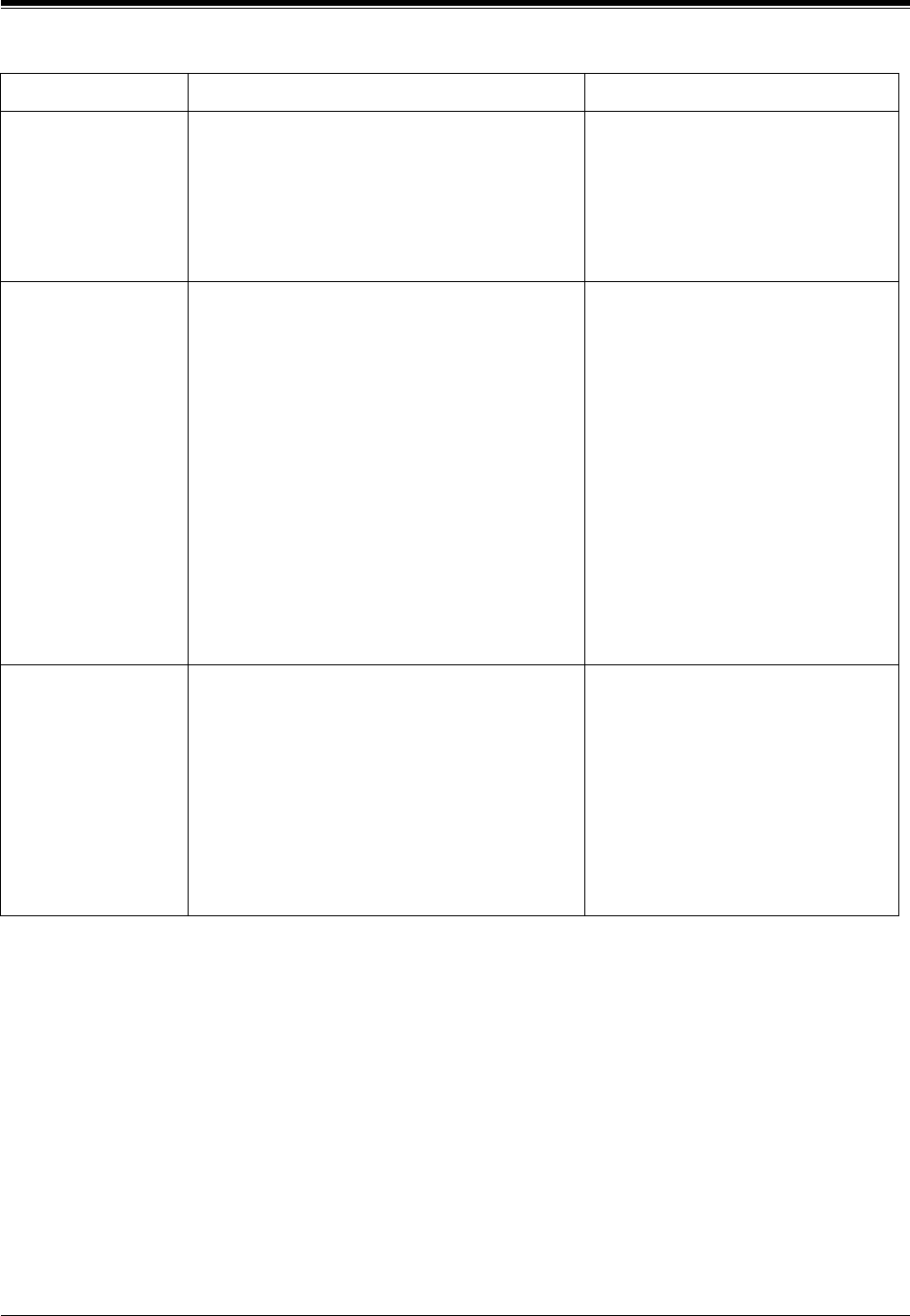
A1 SYSTEM FEATURES
182
SYSTEM FEATURES
Message Reception
Mode
allows incoming calls to be received by either
a subscriber's regular or interview mailbox.
This mode is effective only for Incomplete
Call Handling Service (when the subscriber's
line is busy, or he cannot take the call, or
when he has enabled Call Blocking).
• See "Interview Service" in this
Table.
• See 4.4 Message Reception
Mode in the Subscriber's Guide.
Message Scan permits the subscriber to scan the first 4 s of
each message. The subscriber can replay the
previous message, play the next message, or
play the entire message.
• See "Message Scanning with
Information" in Table 37 in
B3 SYSTEM
ADMINISTRATION -
SETTING COS (CLASS OF
SERVICE) PARAMETERS.
• See C3 SETTING COS
(CLASS OF SERVICE)
PARAMETERS.
• See "Scanning Messages" in
Glossary.
• See 2.1 Receiving Messages
in the Subscriber's Guide.
Message Transfer allows the subscriber to transfer messages to
other mailboxes after playing. The subscriber
can also add a personal comment at the
beginning of the transferred message if
desired.
One or more individual mailboxes can be
specified for message transfer. Messages can
also be transferred using either the System or
Personal Group Distribution Lists.
• See "Transferring Messages" in
D2 MANAGING THE
GENERAL DELIVERY
MAILBOX.
• See "Message Transfer" in
Glossary.
• See 2.3 Message Transfer in
the Subscriber's Guide.
Table 32
FEATURE DESCRIPTION REFERENCE


















