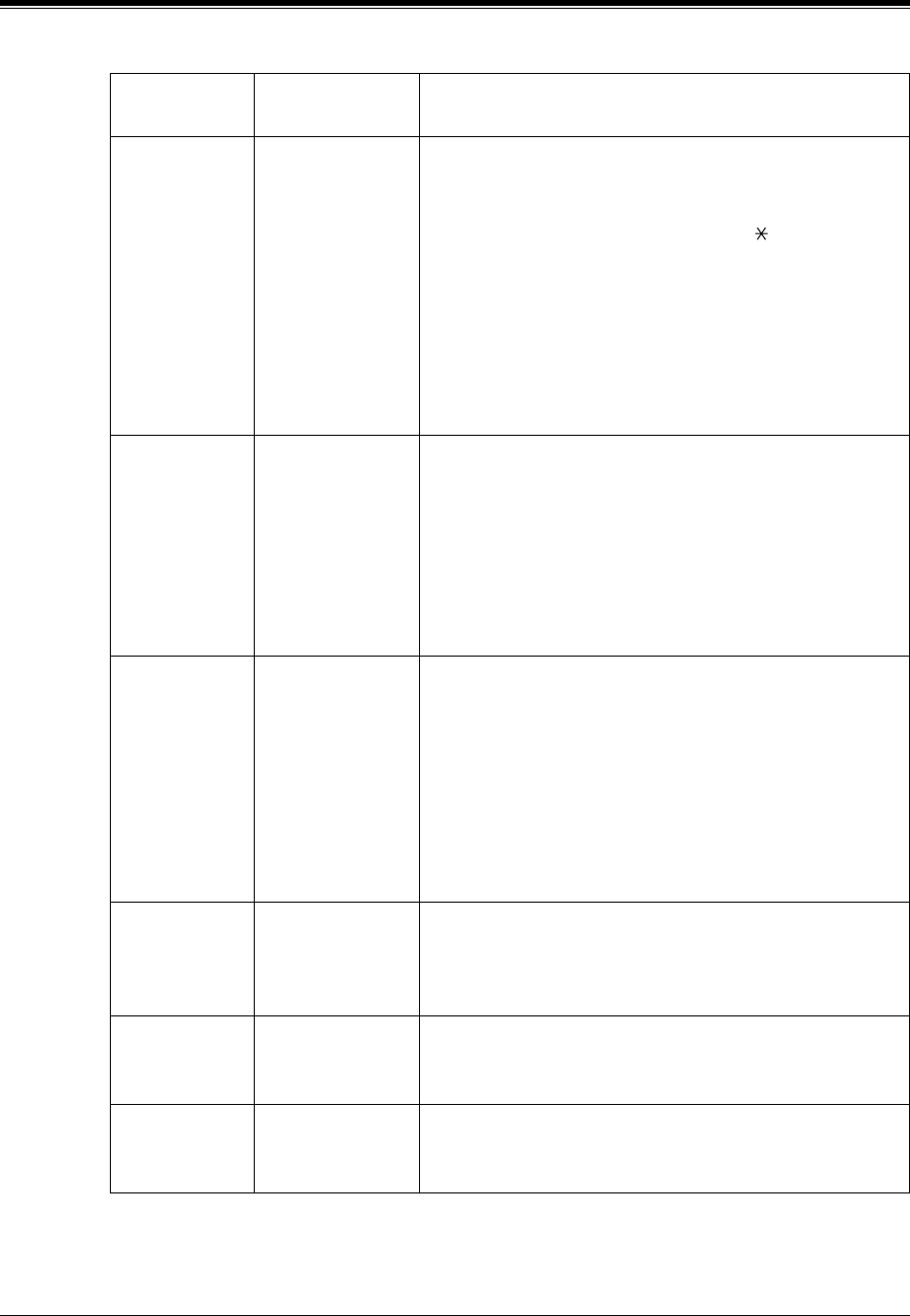
B3 SYSTEM ADMINISTRATION - SETTING COS (CLASS OF SERVICE) PARAMETERS
SYSTEM ADMINISTRATOR'S GUIDE
205
Direct Mailbox
Access
1. Yes
2. No
(Yes)
If set to "Yes," a Subscriber is able to directly enter the
Subscriber Service. This is accomplished by calling a
VPS extension directly from the Subscriber's extension.
The Subscriber Service Access Code ( + mailbox
number) should not be dialed. Password entry may be
required if specified beforehand.
Note
: The Direct Mailbox Access feature is available if
APT/DPT Voice Mail Integration is activated with a
Panasonic KX-TA624 or KX-TD series telephone
system.
Intercom
Paging Group
1-9
(COS NO.1-9
:Group 1-9
COS NO.10-62
: Group 1)
Specifies the Intercom Paging group number available to
the Subscriber.
If set to "9," the Intercom Paging feature is activated for
all groups .
Note
: The Intercom Paging feature is available if APT/
DPT Voice Mail Integration is activated with a Panasonic
KX-TA624 or KX-TD series telephone system.
Prompt Mode 1. System
2. User 1
3. User 2
(User 1)
Specifies the language used for voice prompts played for
the Subscriber during a Message Waiting Notification
Call and Subscriber Service.
Note
: If User 1 or User 2 is specified as Prompt Mode but
not recorded by the Message Manager, the VPS will
automatically play the factory recorded system prompts
in English. By default, both User 1 and User 2 prompts
are not recorded.
Number of
CIDs for Caller
Name
Announcement
0 - 30
(30)
Specifies the maximum number of Caller IDs which
Subscribers can assign for the Personal Caller Name
Announcement.
Personal
Greeting for
CID
1. Yes
2. No
(Yes)
If set to "Yes", Subscribers can utilize the personal
greeting feature for Caller ID.
Caller ID
Screening
1. Yes
2. No
(Yes)
If set to "Yes", Subscribers can utilize the Caller ID
Screening feature.
Table 37
Parameter Value Range
(Default)
Description/Function


















