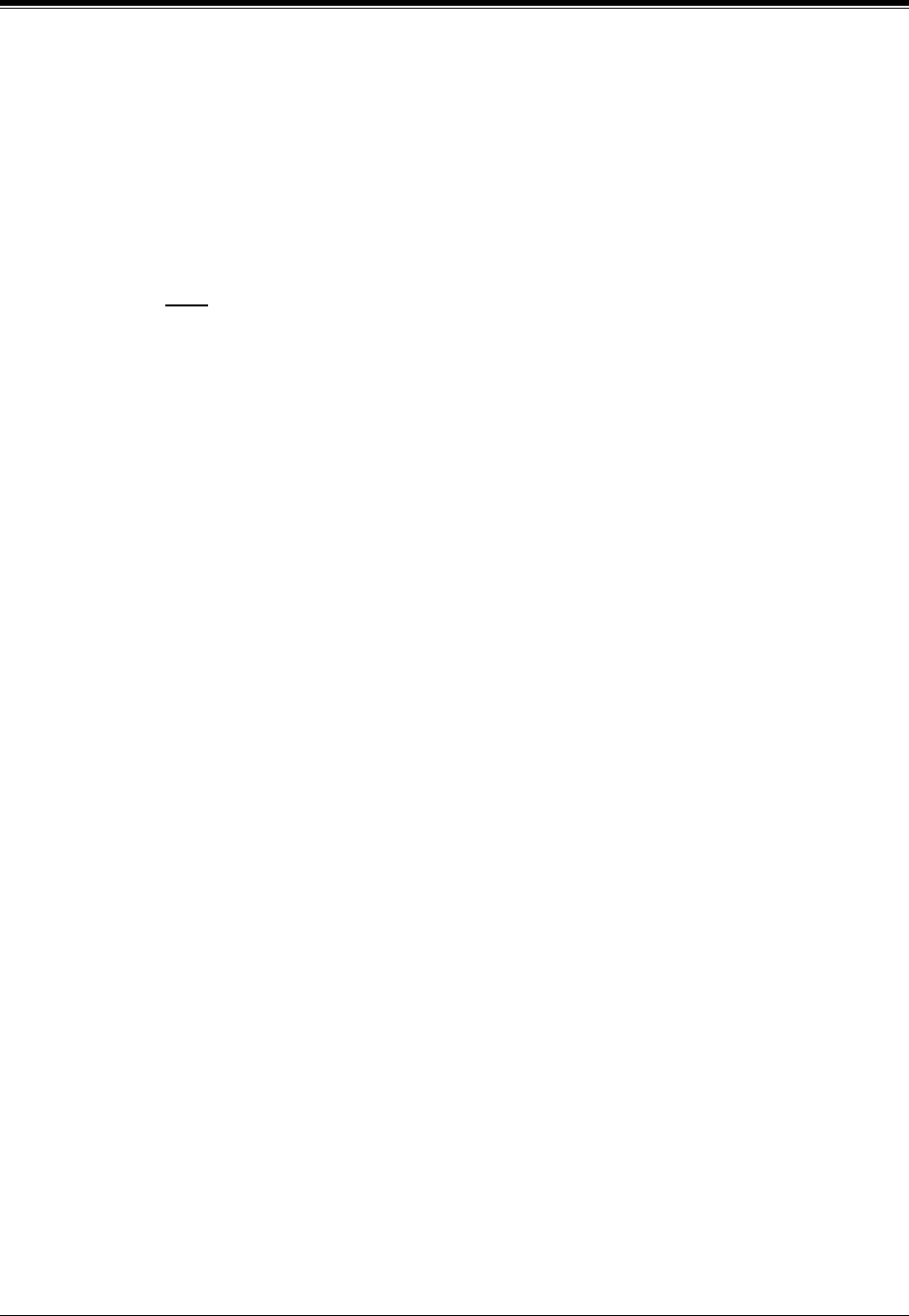
6.1 MESSAGE MANAGER'S MAILBOX (Mailbox 998)
126
FINAL SETUP
2.
To modify messages,
Press [5].
3.
To modify the user prompts,
Press [6].
4.
To change user prompt 1,
Press [1]
; to change user prompt 2,
Press [2]
.
5.
To change specified prompts,
Press [1]
; to change all prompts,
Press [2]
.
6.
Enter the prompt number you want to change.
7.
Continue following voice prompts through appropriate menus.
Prompts lead you through the choices and recording process.
Note
Prompt 585: The system prompt is "This is the General Delivery Mailbox." You can
record User Prompt 1 or User Prompt 2 as, "Thank you for calling ABC company. We
are currently closed, however, if you leave your name and phone number, we will
return your call as quickly as possible."


















