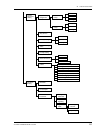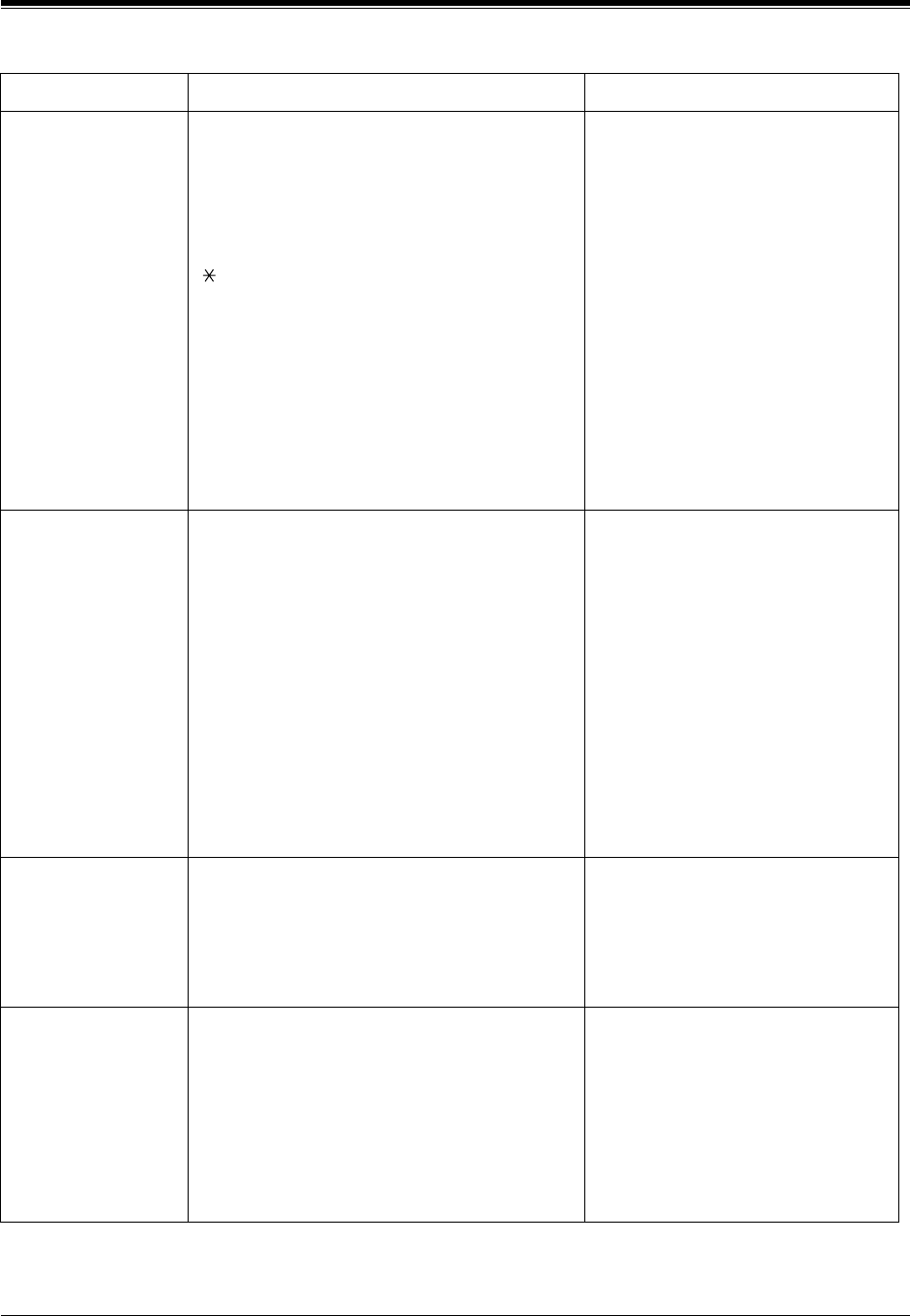
A1 SYSTEM FEATURES
188
SYSTEM FEATURES
Service Access
Commands
allow the caller to directly access several
standard features.
(0)
to repeat the Help Menu or call the
operator
() to
return to previous menu
(#) (1)
to dial by name
(#) (3)
Department Dialing
(#) (5)
Login
(#) (6)
Voice Mail Service
(#) (7)
to restart (Subscriber's main menu)
(#) (8)
to call transfer
(#) (9)
to exit
• See 5.2.6 Voice Mail.
• See 5.2.10 Automated
Attendant.
• See 1.5 Service Access
Commands in the Subscriber's
Guide.
Special Feature
Authorization
permits subscribers to use the following
special features — Message Waiting
Notification, External Message Delivery, and
Auto Forwarding.
• See "Authorization for Message
Notification" in Table 37 and 38,
"Authorization for External
Message Delivery" and
"Authorization for Auto
Forwarding" in Table 37 in
B3 SYSTEM
ADMINISTRATION -
SETTING COS (CLASS OF
SERVICE) PARAMETERS.
• See C3 SETTING COS
(CLASS OF SERVICE)
PARAMETERS.
System Clock allows the correct setting of the date and time
to be made for proper system operation.
• See 7.2.4 Set Time (TIME).
• See C4 SETTING THE
SYSTEM CLOCK.
• See D5 SETTING THE
SYSTEM CLOCK.
System Reports Eight system reports are available to the
System Administrator and System Manager
to monitor VPS operating status. These
reports include: Mailbox Assignments, COS
Assignments, System Service Report, Call
Account Report, Port Usage Report, Flash
Memory Usage Report, Mailbox Usage
Report, and the Fax Call Report.
• See 7.3 SYSTEM REPORTS.
• See C5 CHECKING
SYSTEM USAGE (SYSTEM
REPORTS).
• See "System Report" in
Glossary.
Table 32
FEATURE DESCRIPTION REFERENCE