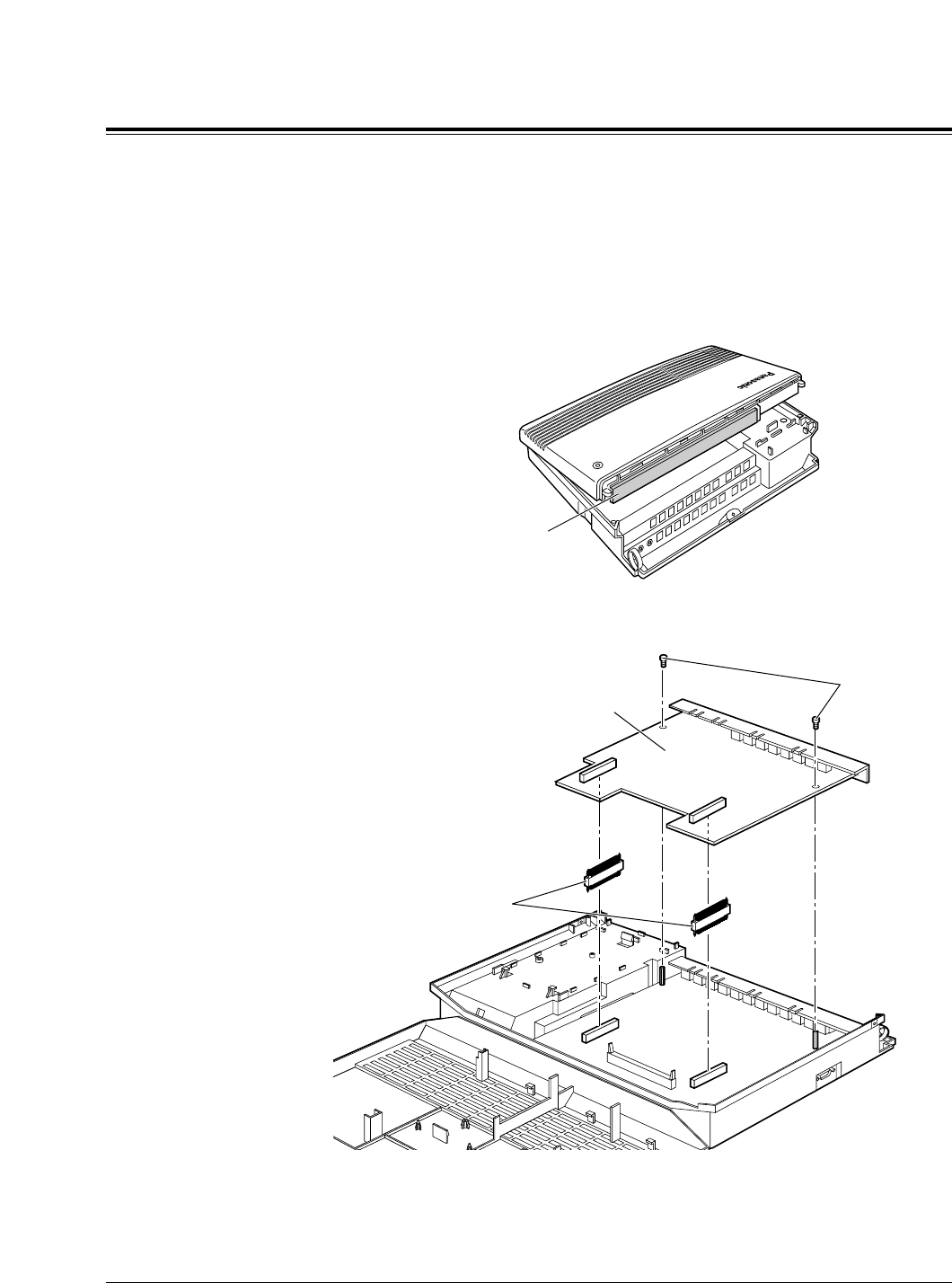
Screws
Extension Connectors
8 Extension Expansion Card
(KX-TA62470)
Installation 2-31
2.4.4
Installing a 3 CO Line and 8 EXT Expansion Card (KX-
TA62477) and 8 Extension Expansion Card (KX-TA62470)
4. Attach the extension connectors to the system first, install the
KX-TA62470 and secure the two screws.
Top front panel
Installing the KX-TA62470
1. Power off the system, and unplug the AC cord.
2. Loosen the screws and open the top and bottom front covers.
3. Remove the lower front panel. If you install the KX-TA62470
to a KX-TA62477, remove the top front panel in the same way
as described in “ Installing the KX-TA62477”.
5. Insert the modular plugs of the telephone line cords (2 or 4-
conductor wiring) into the modular jacks (JACK 17 through 24)
on the card. Refer to 2.3.4, Extension Connection.


















