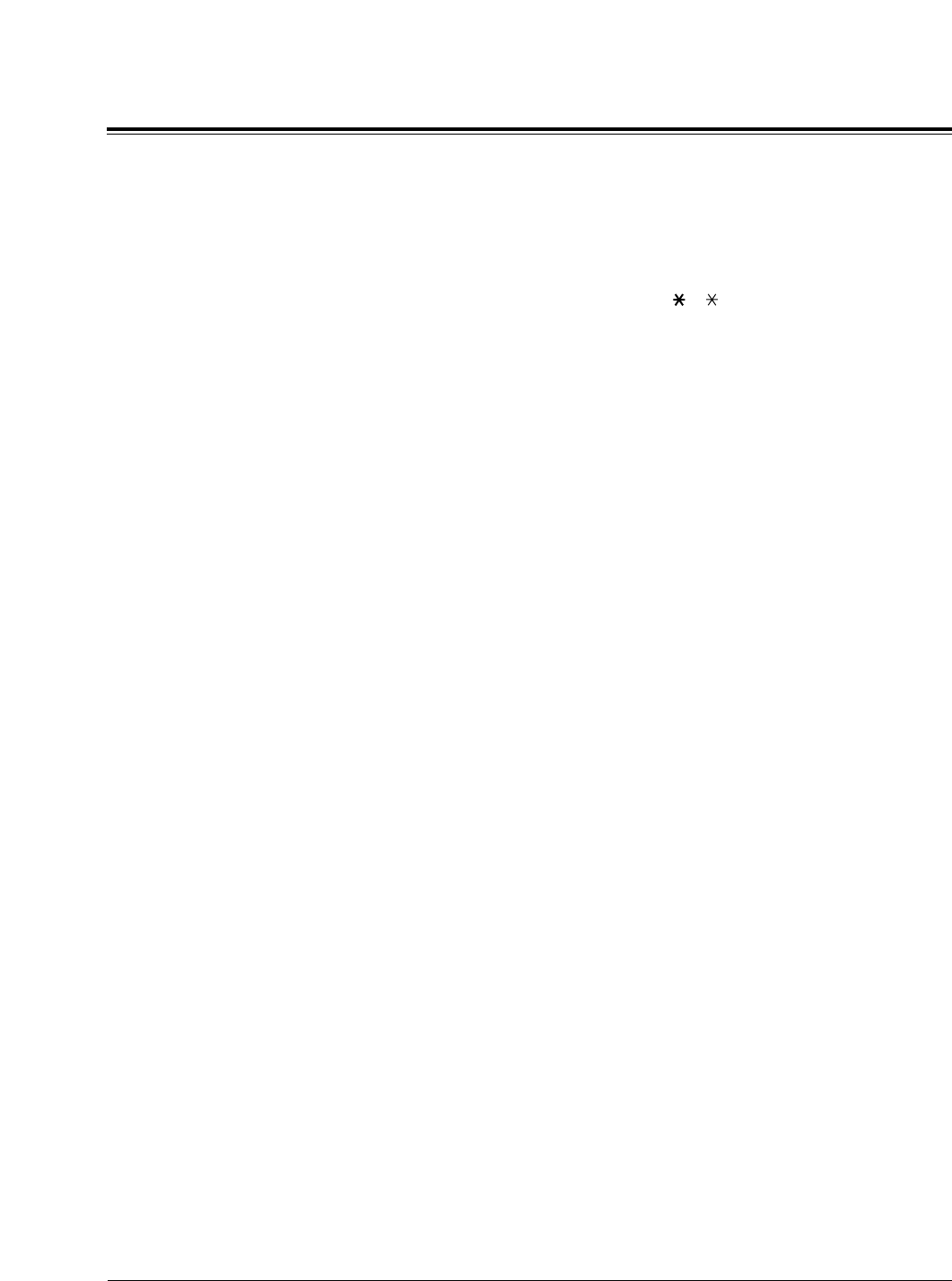
4-64 System Programming
4.2 System Programming
Host PBX Access Codes
403
Description Assigns Host PBX access codes. If the system is installed behind a
host PBX system, an access code is required to make an outside
call. Up to eight codes can be stored for an outside (CO) line
connected to the host PBX.
Selection • Outside (CO) line number: 1 – 6, ( = all outside (CO) lines)
• Access code: 1 or 2 digits, eight different entries (max.)
Default All outside (CO) lines – Not stored
Programming 1. Enter 403.
Display: Host PBX Access
2. Press NEXT.
Display: CO NO? →
3. Enter an outside (CO) line number.
Pressing NEXT also can enter outside (CO) line number 1.
Display example: CO 1:Not Stored
4. Enter an access code.
To delete the current entry, press CLEAR.
To change the current entry, press CLEAR and enter the new access
code.
Display example: CO 1:01
5. To enter more access codes for the same outside (CO) line,
press “,” (CONF/SAVE button) and enter the access codes
until all of the required entries are completed.
Display example: CO 1:01,08,10,22
6. Press STORE.
7. To program another outside (CO) line, press NEXT or
PREV, or SELECT and enter the desired outside (CO) line
number.
8. Repeat steps 4 through 7.
9. Press END.


















