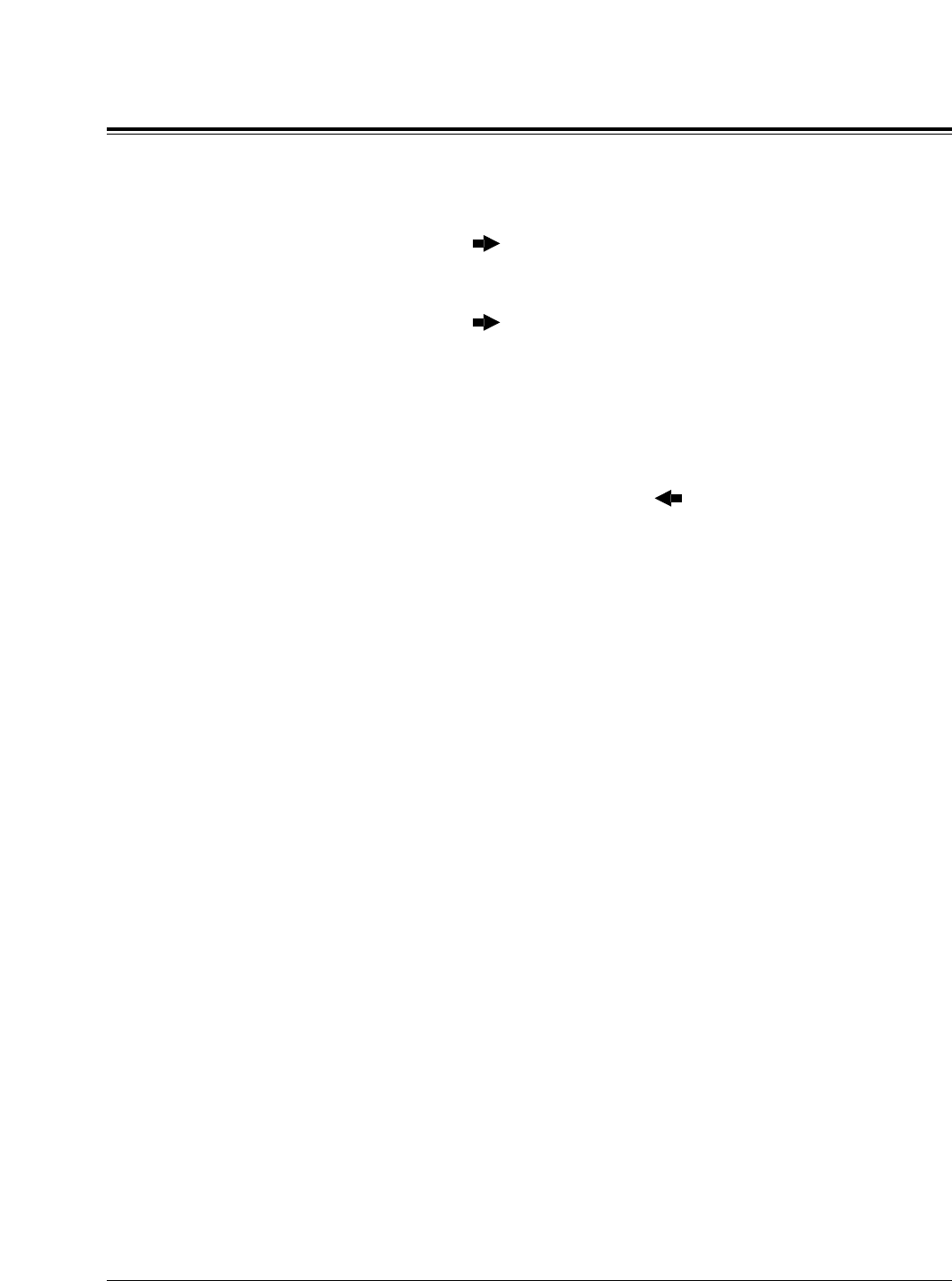
4.2 System Programming
Date and Time Setting (contd.)
4-10 System Programming
000
13. Enter the minute.
To change the current entry, press CLEAR and enter the new minute.
14. Press .
15. Press SELECT for AM or PM.
16. Press .
17. Press STORE.
18. Press END.
Conditions • After changing an entry, the user can press STORE. It is not necessary
to perform the rest of the steps.
• To return to a previous field, press in steps 4 through 16.
• If an alarm is heard after pressing STORE, check if the date is valid or
not.
• The clock starts immediately after the STORE button is pressed.
• The operator and manager can set the date and time in the station
programming mode.
• The system supports the years from 1998 to 2097. Setting 2098 and
2099 are not available.
Feature Reference Section 3, Features
Display, in Idle


















