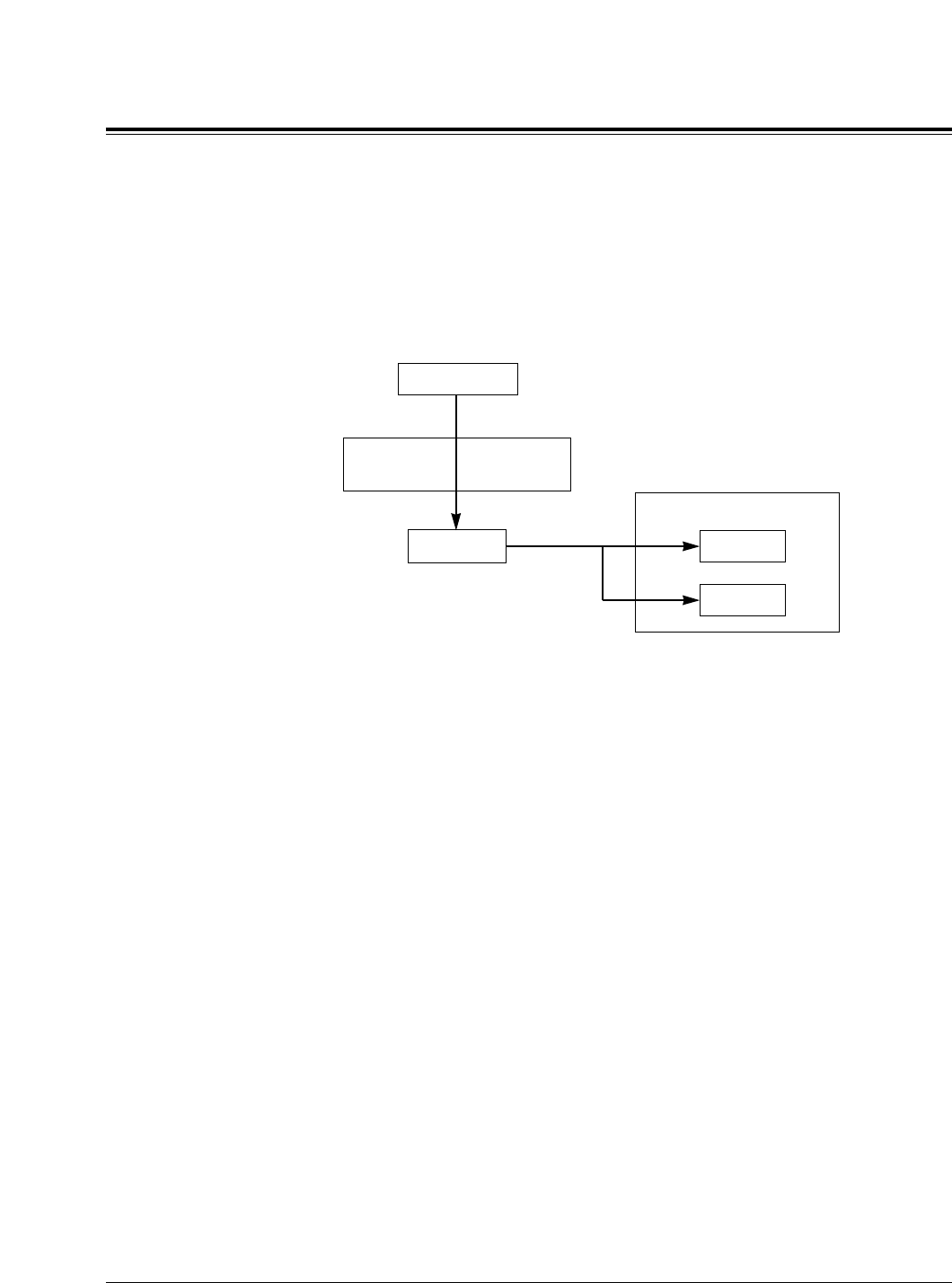
Features 3-137
3 Features V
Outside Call
System
Extension Port 1
Port 2
Intercept
DISA
KX-TVS50
1.2 DISA Intercept to VM
If the VPS is set as the Intercept destination of an outside (CO)
line, an outside call will be forwarded to the VPS. The system
will send the VPS the extension mailbox number at that time.
Therefore, the calling party can leave their message in the
mailbox of the desired extension without knowing the mailbox
number. Delayed Ringing must be assigned to voice mail
extensions.
1.3 Special Features for a Proprietary Telephone through
APT Integration
The following features are available only with a proprietary
telephone in APT Integration.
Live Call Screening (LCS)
Voice Mail Transfer
With these features, a proprietary telephone user can monitor
incoming messages being recorded into his/her mailbox or
easily transfer an outside calls to a desired extension mailbox.
1.4 Listening to a Recorded Message
If the VPS receives a message or records a conversation, the
VPS can turn on the MESSAGE button indicator on the
corresponding proprietary telephone to notify the user. The
VPS notifies the extension user that there is a message waiting
in their mailbox. When the MESSAGE button indicator is lit,
pressing the button allows the extension user to play back the
stored message. A single line telephone user hears dial tone 3
when going off-hook if there are messages in their mailbox.
They can call the voice mail extension to listen to their
messages. In this case, they must listen to all of the messages.
Once they access voice mail, dial tone 3 will be eliminated and
not be heard next time they go off-hook. Therefore, they will
not know even if there are messages left.


















