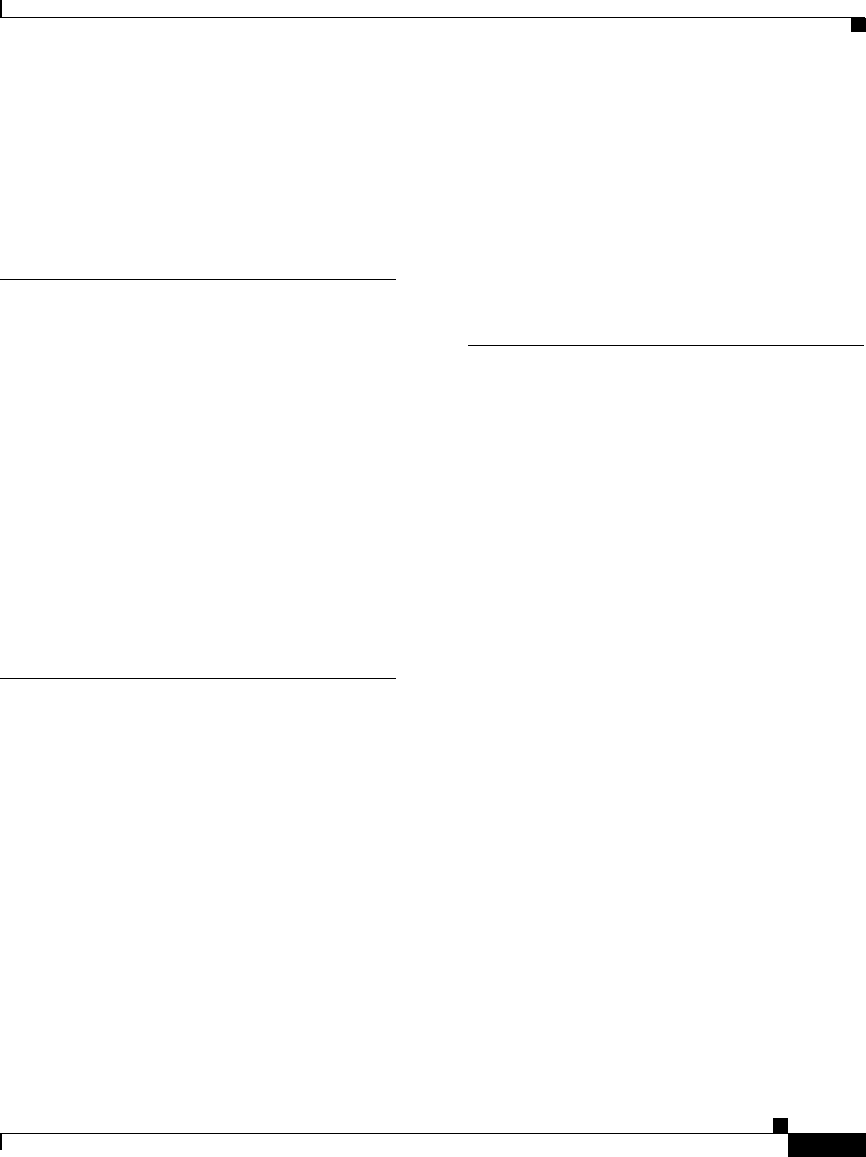
IN-7
Cisco IP Phone Models 7905G and 7912G Administrator Guide (SIP)
OL-4277-01
Index
phone 5-7, 8-5
specifying manually 3-10
IP Address parameter 3-10, 5-7
IPDialPlan parameter 8-13
L
lddefault.cfg profile 3-4, 3-7, 6-3, 6-13
light strip, on handset 1-3
Local RTP Port parameter 4-3, 5-16
Local SIP Port parameter 4-3, 5-16
locking configuration parameters 5-4
log file 9-6
Login ID parameter 5-15
LoginID parameter 8-10
logo, on LCD screen 8-27, 8-43
M
MAC Address parameter 5-6
MAXRedirect parameter 4-2, 8-11
Media Access Control (MAC) address 5-6
media port 4-7
MediaPort parameter 4-3, 4-7, 8-12
menu
Call Preferences
5-2, A-1
Model Information 5-2, 5-17
Network Configuration 5-2, 5-6
SIP Configuration 5-2, 5-14
Status 5-2, 5-18
menu, displaying on phone 5-3
Menu button 1-3
message waiting A-8
Missed softkey A-7
Model Information menu 5-2, 5-17
N
name
displayed on LCD screen
8-16, A-2
for caller ID 8-16, A-2
NATIP parameter 4-3, 4-7, 8-11
NatServer parameter 4-8, 8-12
NatTimer parameter 4-8, 8-12
NAT WAN IP Address parameter 4-3, 5-17
Navigation button 1-3
network
connecting phone to
2-4
requirements for installation 2-1
Network Address Translation (NAT),
overview
4-7
Network Address Translation (NAT) WAN, IP
address
5-17, 8-11
Network Address Translation/Port Address
Translation (NAT/PAT)
4-8
Network Configuration menu
overview
5-2
parameters 5-6 to 5-14
resetting parameters to default values 5-14


















