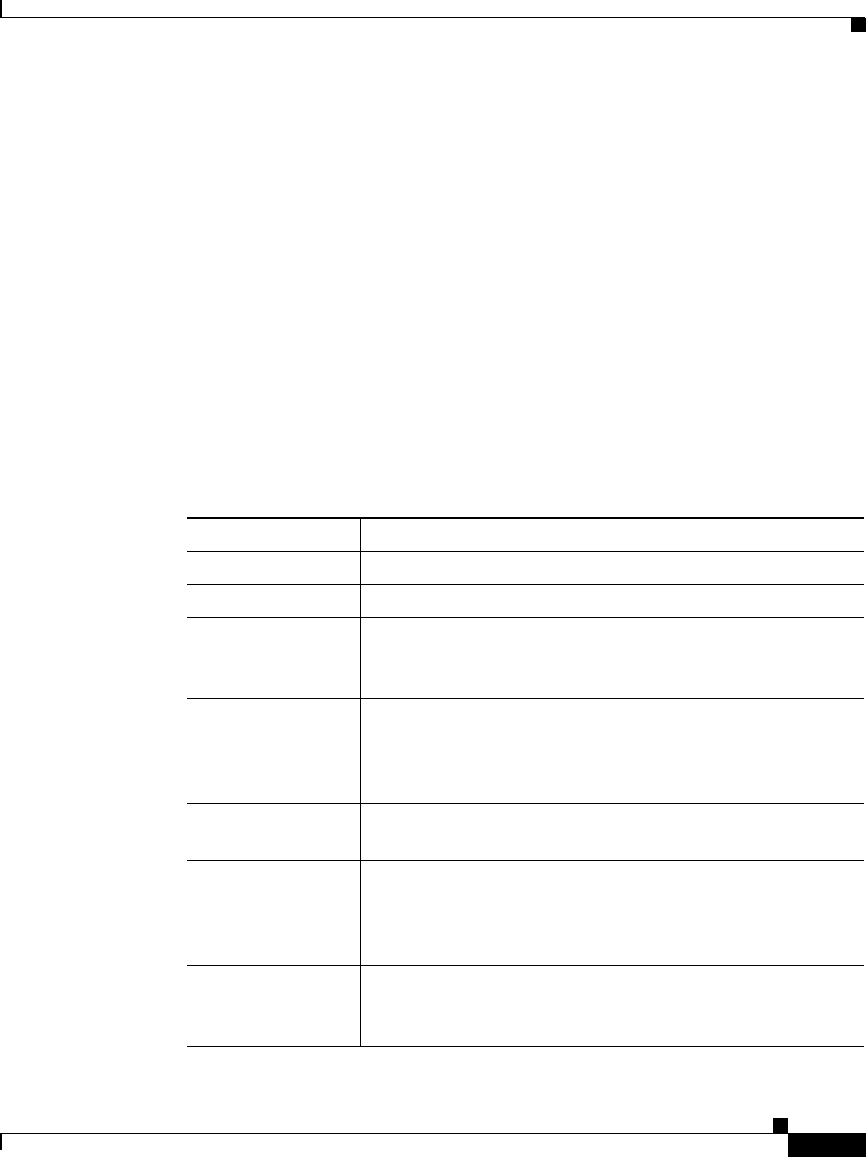
8-39
Cisco IP Phone Models 7905G and 7912G Administrator Guide (SIP)
OL-4277-01
Chapter 8 Profile and Web Page Parameters and Defaults
Parameter Details
The DialPlan field provides programmable strings of dial plan that allow you to
specify:
• Special rule—Itimeout to control default interdigit timeout. Specifying this
rule also has the side effect of preventing nonmatching dial strings from being
sent out.
• Optional send character to use. For example, the pound sign (#) or the asterisk
(*).
• Number of digits before auto-send.
• Send after timeout at any specified number of digits (timeout can be changed
as digits are entered).
The DialPlan field uses the following conventions:
• Special characters translate as shown in Table 8-10.
Table 8-10 DialPlan Parameter Special Characters
Character Action
Period (.) Match any digit.
Comma (,) Play secondary dial tone as specified by DialTone2.
Hyphen (-) More digits can be entered. If this character is needed, it
must appear at the end of an individual rule. For example,
1408t5- is legal, but 1408t5-3... is illegal.
Pound sign (#) The terminating key to send is #, and termination can be
applied only after matching hits >#. So >* means that the
terminating character is the asterisk (*); that is, the
terminating key must follow the greater-than sign (>).
Characters “tn” Set the timeout to n seconds. Note: n is 0–9 and a–z, which
ranges from 0 to 26.
Characters “rn” Repeat the last pattern n times. Note: The characters “>#”
and “tn” are modifiers, not patterns. n is 0–9 and a–z, which
ranges from 0 to 26. Use the repeat modifier to specify
more rules in less space.
Modifier “S” Cause rule-matching to cease (that is, if a rule matches and
the modifier “S” is seen, all other rules after that matching
rule are not used for matching).


















