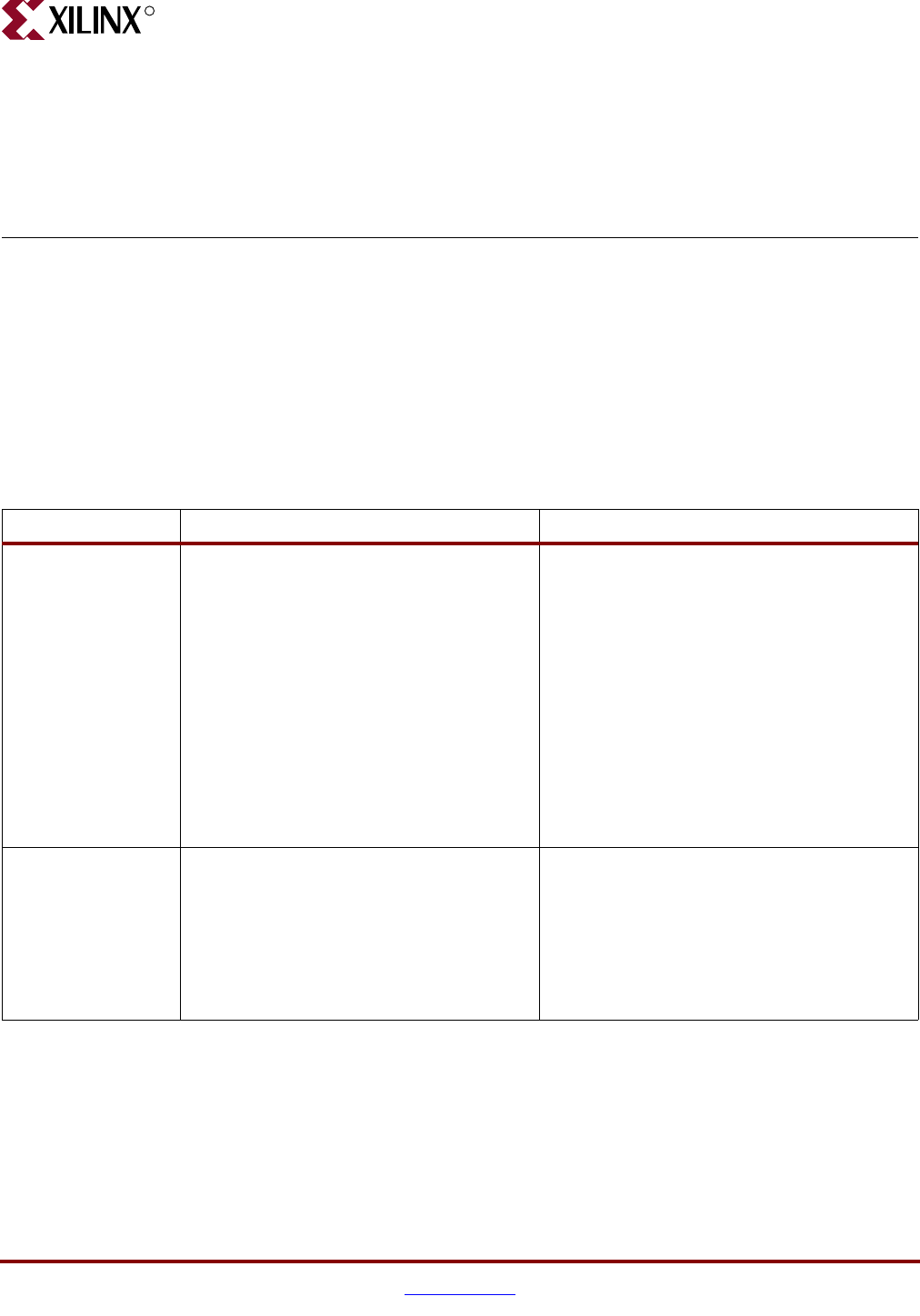
PicoBlaze 8-bit Embedded Microcontroller www.xilinx.com 81
UG129 (v1.1.2) June 24, 2008
R
Chapter 12
Simulating PicoBlaze Code
Various tools support PicoBlaze code simulation, each with distinct strengths and
weaknesses as described in Table 12-1. For example, the pBlazIDE Instruction Set
Simulator (ISS) is best for simulating PicoBlaze operation during code development. As
shown in Figure 12-1, the pBlazIDE ISS provides a seamless development environment
where assembly code can be quickly tested with full observability. Registers, flags, and
memory values appear on the graphical display. Likewise, each of these resources can be
modified to enhance testing.
Table 12-1: PicoBlaze Code Simulation Options
Verification Tool Strengths Weaknesses
pBlazIDE • Ideal for rapid code development
• Cycle-accurate Instruction Set
Simulation (ISS)
• Single-step
• Breakpoints
• Intimate interaction with PicoBlaze
registers, flags, and memory values
• Code coverage indicator
• Software timing
• Basic system-level simulation via file
I/O functions
• Free!
• No modeling of custom logic attached to
the PicoBlaze microcontroller
ModelSim • Holistic simulation of PicoBlaze
microcontroller with associated FPGA
logic
• VHDL and Verilog logic and timing
simulation
• Cycle and timing accurate with FPGA
hardware
• Requires simulator setup and stimulus
files
• Digital simulator, not an ideal Instruction
Set Simulation environment


















