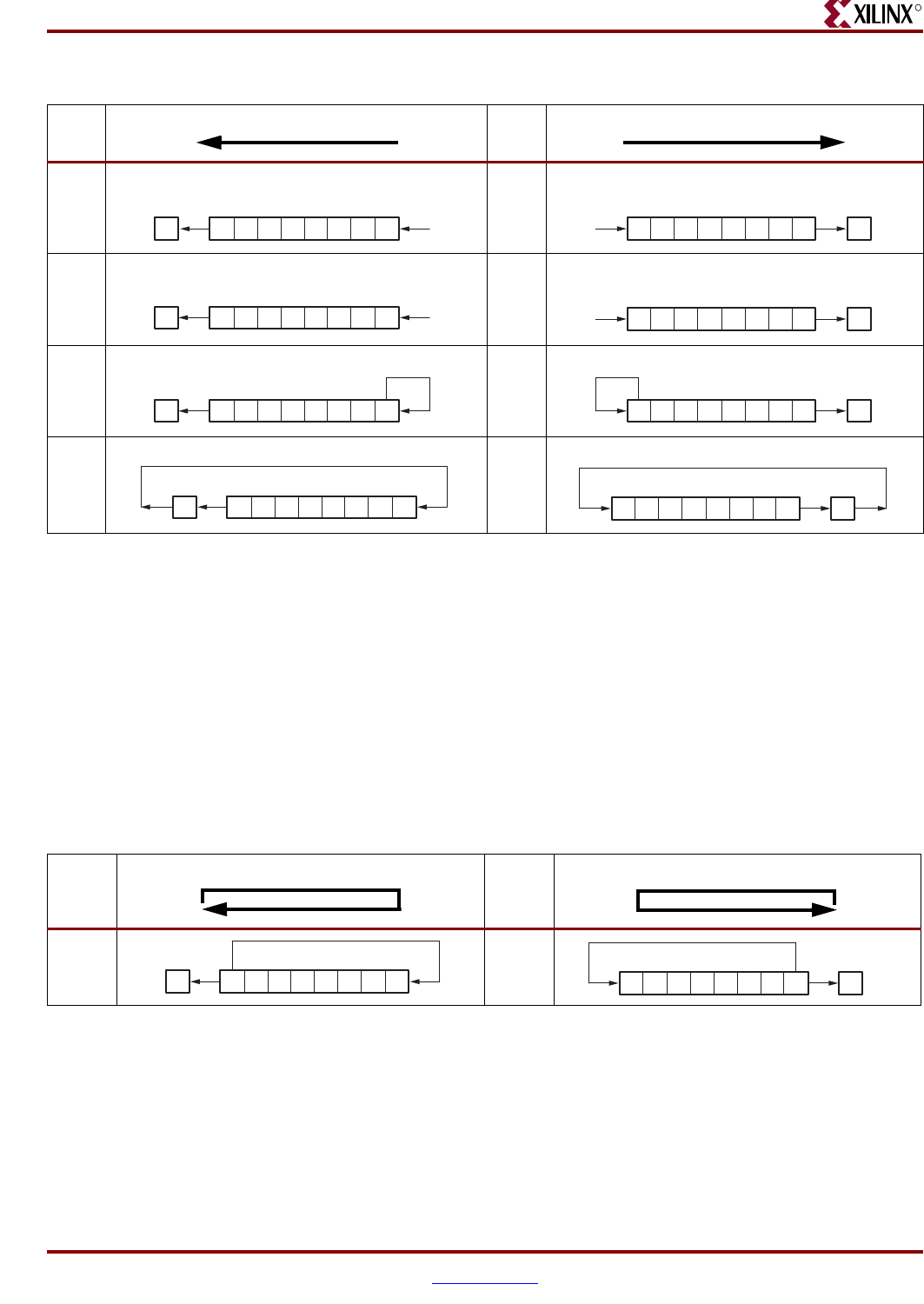
PicoBlaze 8-bit Embedded Microcontroller www.xilinx.com 35
UG129 (v1.1.2) June 24, 2008
Processing Data
R
See also:
• “SL[ 0 | 1 | X | A ] sX — Shift Left Register sX,” page 109
• “SR[ 0 | 1 | X | A ] sX — Shift Right Register sX,” page 110
Rotate
The rotate instructions, shown in Table 3-5, rotate the contents of the specified register left
or right. The RL sX instruction shifts the contents of register sX left with the most-
significant bit, bit 7, feeding the least-significant bit, bit 0. The most-significant bit, bit 7,
also shifts into the CARRY flag. The RR sX instruction is similar but shifts the contents of
register sX to the right and copies the least-significant bit, bit 0, into the CARRY flag.
See also:
• “RL sX — Rotate Left Register sX,” page 108
• “RR sX — Rotate Right Register sX,” page 108
Table 3-4: PicoBlaze Shift Instructions
Shift Left Shift Right
SL0
Shift Left with ‘0’ fill. SR0 Shift Right with ‘0’ fill.
SL1
Shift Left with ‘1’ fill. SR1 Shift Right with ‘1’ fill.
SLX
Shift Left, eXtend bit 0. SRX Shift Right, sign eXtend.
SLA
Shift Left through All bits, including CARRY. SRA Shift Right through All bits, including CARRY.
7 6 5 4 3 2 1 0
Register sXCARRY
‘0’
7 6 5 4 3 2 1 0
Register sX CARRY
‘0’
7 6 5 4 3 2 1 0
Register sXCARRY
‘1’
7 6 5 4 3 2 1 0
CARRYRegister sX
‘1’
7 6 5 4 3 2 1 0
Register sXCARRY
7 6 5 4 3 2 1 0
CARRYRegister sX
7 6 5 4 3 2 1 0
Register sXCARRY
7 6 5 4 3 2 1 0
CARRYRegister sX
Table 3-5: PicoBlaze Rotate Instructions
Rotate Left
Rotate Right
RL RR
7 6 5 4 3 2 1 0
Register sXCARRY
7 6 5 4 3 2 1 0
CARRYRegister sX


















