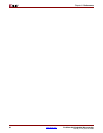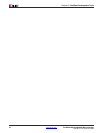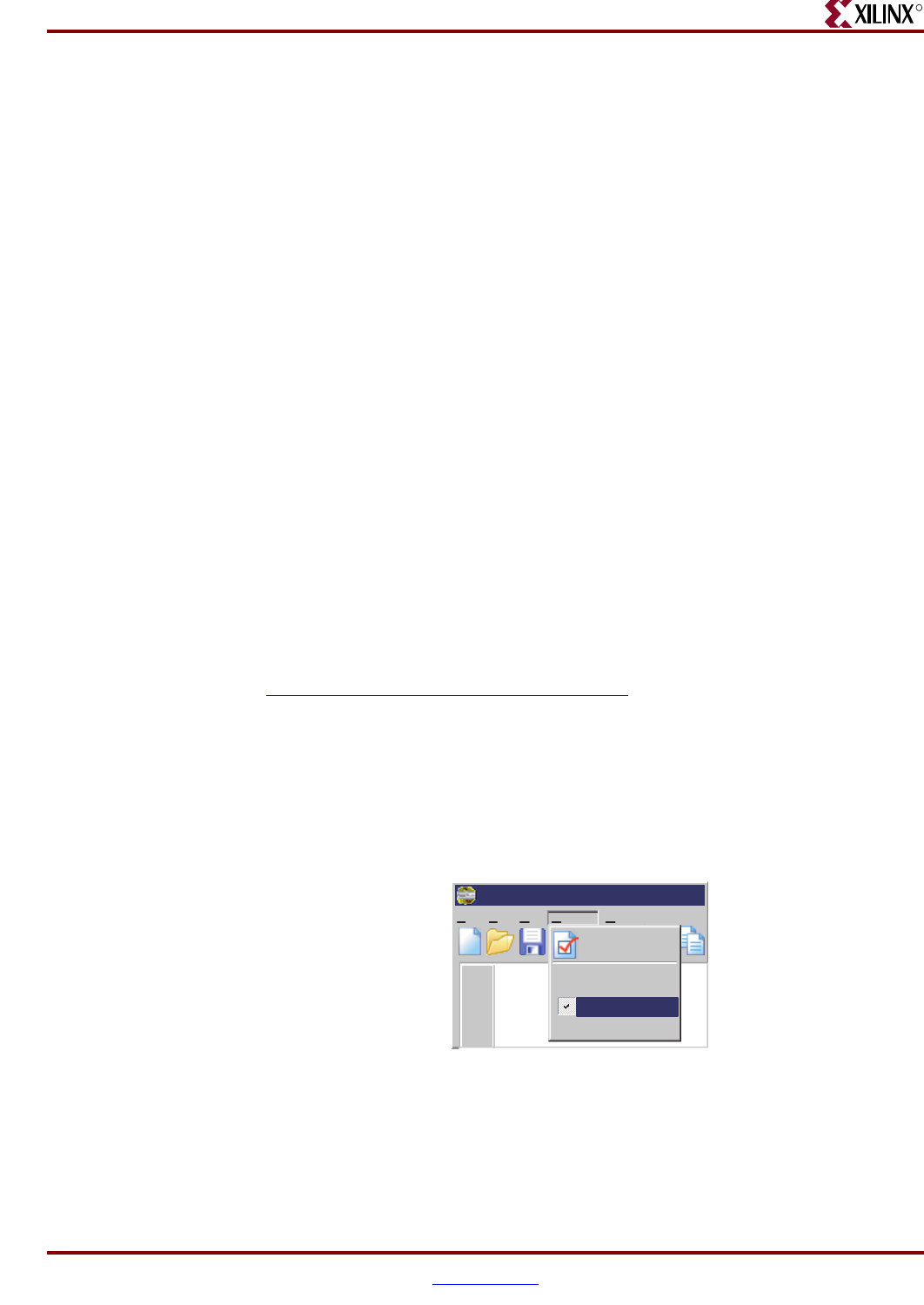
PicoBlaze 8-bit Embedded Microcontroller www.xilinx.com 67
UG129 (v1.1.2) June 24, 2008
Mediatronix pBlazIDE
R
The assembler also produces a log file plus files that show the assignments for various
labels and constants found in the source code. The log file shows the instruction address,
the opcode for each instruction, and the source code instruction and comments for the
associated instruction address. The assigned values for register names, labels, and
constants appear immediately following the associated symbolic name.
Finally, the KCPSM3 assembler generates a formatted version of the source program
(“pretty print” output). The formatted output file formats all labels and comments,
converts all commands and hexadecimal constants to upper case, and consistently spaces
operands.
Mediatronix pBlazIDE
The Mediatronix pBlazIDE software, shown in Figure 12-1, page 83, is a free, graphical,
integrated development environment for Windows-based computers. Its features are as
follows:
• Syntax color highlighting
• Instruction set simulator (ISS)
♦ Breakpoints
♦ Register display
♦ Memory display
• Source code formatter (“pretty print”)
• KCPSM3-to-pBlazIDE import function/syntax conversion
• HTML output, including color highlighting
Download the pBlazIDE software directly from the Mediatronix website:
http://www.mediatronix.com/pBlazeIDE.htm
Configuring pBlazIDE for the PicoBlaze Microcontroller
The pBlazIDE development software supports all four variants of the PicoBlaze
architecture. To use the PicoBlaze microcontroller for Spartan
®
-3, Virtex
®
-II, or Virtex-II
Pro FPGAs, choose Settings Æ Picoblaze 3 from the pBlazIDE menu, as shown in
Figure 9-2.
Figure 9-2: Configuring pBlazIDE to Support the PicoBlaze Microcontroller
pBlaze IDE
File Edit View Help
1
2
3
4
5
a_lsb EQU
switch_lsb DSIN
LOAD
Settings
Settings
Picoblaze I
Picoblaze II
Picoblaze CR
Picoblaze 3
UG129_c10_02_051504