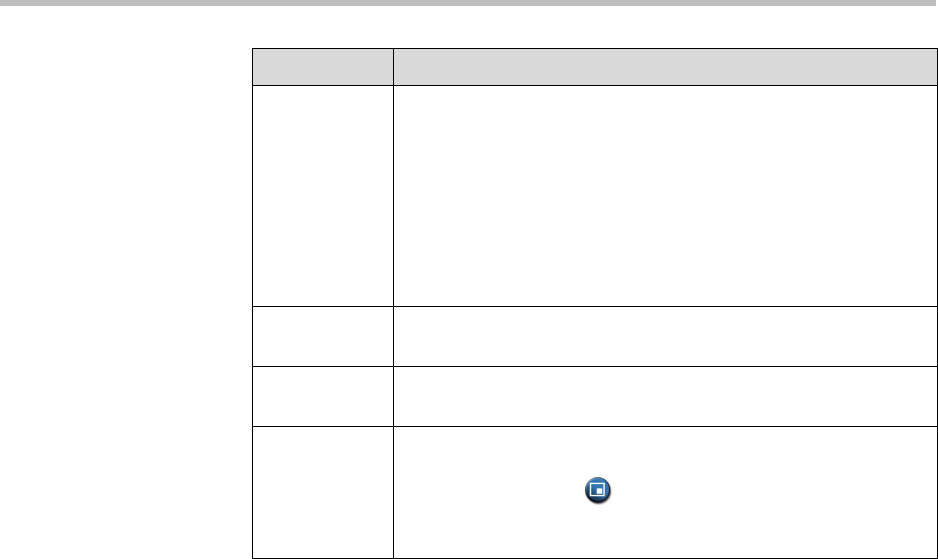
Customizing the VSX System
4 - 9
Zoom Video
to Fit Screen
VSX 5000
VSX 6000
VSX 6000A
VSX 7000
VSX 7000s
VSX 7000e
VSX 8000
Specifies whether the video image is displayed full screen on a
wide-screen monitor.
If this setting is enabled, video is shown full screen with a portion
of the top and bottom clipped off. If this setting is disabled, video
is centered with black margins on each side.
This setting applies to either Monitor 1 or Monitor 2, if they are set
to 16:9. This setting does not apply if Dual Monitor Emulation is
enabled.
Display Icons
in a Call
Specifies whether to display all on-screen graphics, including
icons and help text, during calls.
Snapshot
Timeout
Lets you choose whether to have slides and snapshots time out,
after a period of four minutes.
Dual Monitor
Emulation
Specifies whether the system can show multiple views on a single
display. If content is being viewed, different views can be
displayed by pressing
PIP on the remote control.
For more information, refer to Using Dual Monitor Emulation on
page 4-11.
Setting Description


















