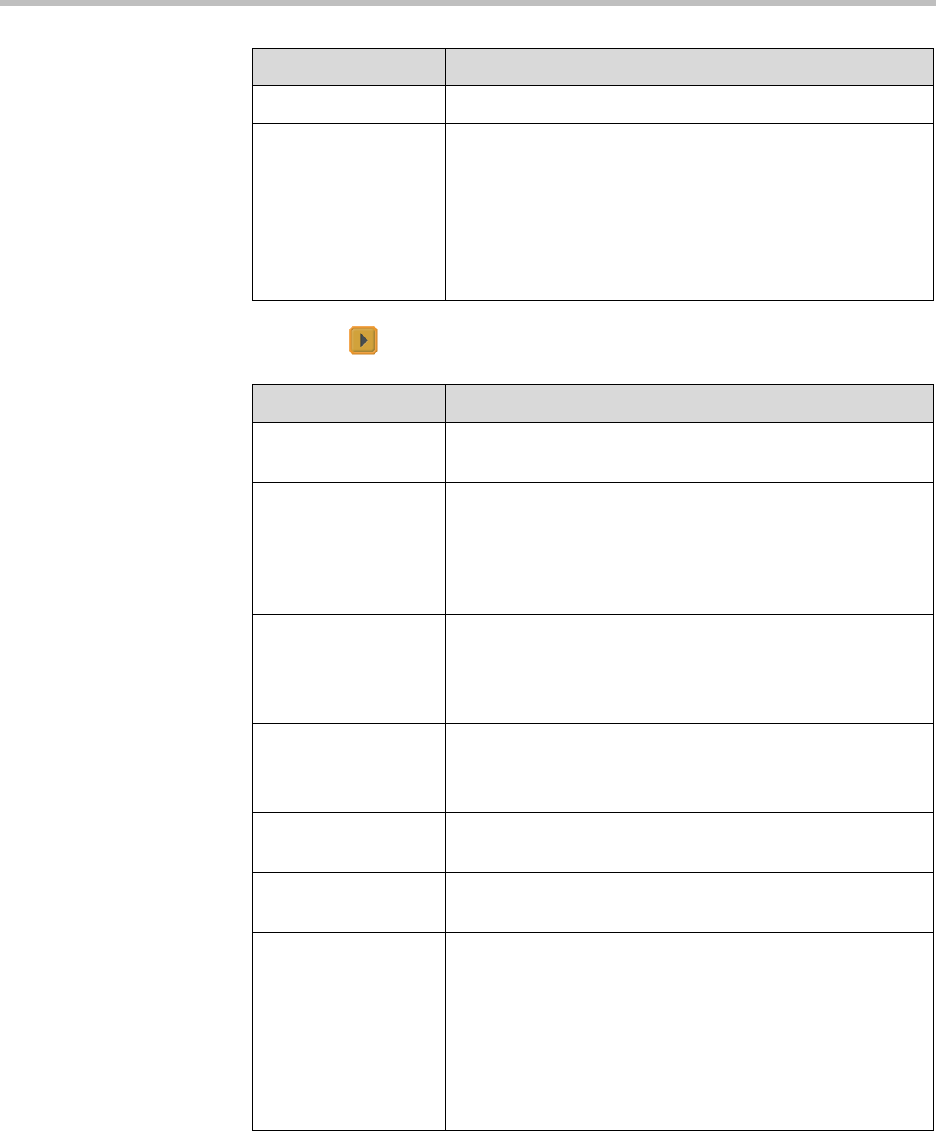
Administrator’s Guide for the VSX Series
4 - 24
7. Select and enter speaker settings:
VCR/DVD Out Level Sets the volume at which the call is recorded.
VCR/DVD Audio
Out Always On
Allows you to record a call using one VCR or DVD, while
playing recorded content into the call from a second VCR
or DVD.
Do not select this setting if you have only one VCR or DVD
player connected. If this setting is disabled, the VCR audio
output is disabled when VCR is the selected camera
source.
Setting Description
Setting Description
Master Audio
Volume
Sets the volume level for audio from the far site.
Midrange Speaker
VSX 6000
VSX 6000A
VSX 7000
VSX 7000s
Specifies whether to use the system’s built-in midrange
speaker.
You may prefer to turn off the midrange speaker if you
connect the audio output to Monitor 1 or if you connect an
external speaker system.
Subwoofer Speaker
VSX 7000
VSX 7000s
Specifies whether to use the system’s subwoofer.
You may prefer to turn off the subwoofer speaker if you
connect the audio output to Monitor 1. The system will not
operate if you disconnect the subwoofer.
Subwoofer Level
VSX 7000
VSX 7000s
Sets the volume level for the subwoofer without changing
the master audio volume.
Bass Sets the volume level for the lower frequencies without
changing the master audio volume.
Treble Sets the volume level for the higher frequencies without
changing the master audio volume.
Line Outputs
VSX 6000
VSX 6000A
VSX 7000
Specifies how the audio output behaves. The default
selection, Monitor - Far Site Audio, supplies audio to the
Monitor 1 audio outputs only when the system is receiving
audio from the far site.
If you have connected a VCR to record the conference,
select VCR - Far and Near Audio to supply audio from
both the far site and the system’s microphones to the
VCR.


















