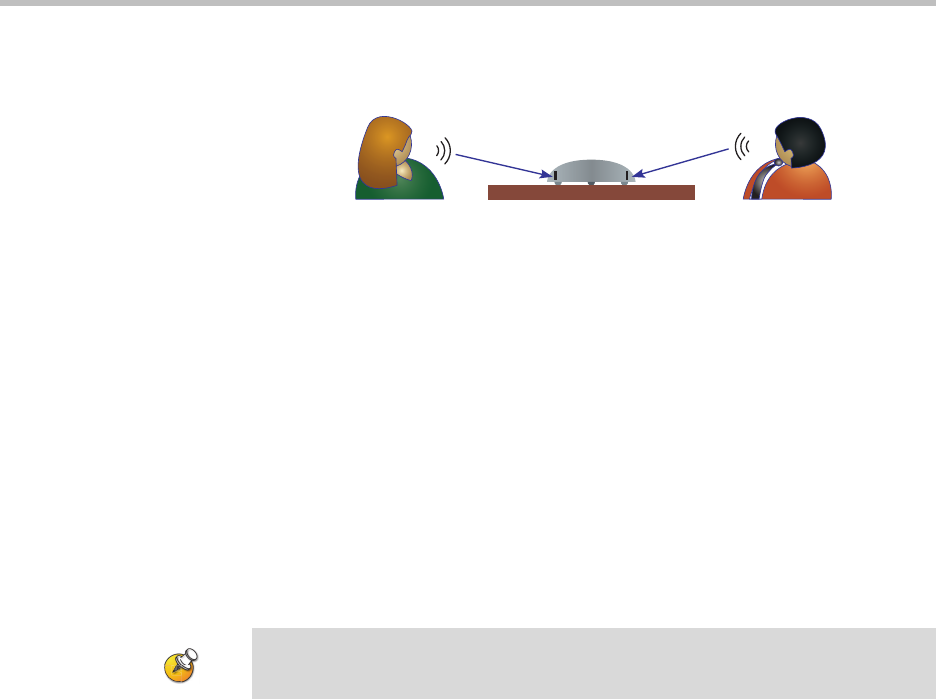
Administrator’s Guide for the VSX Series
2 - 20
The microphone and the SoundStation VTX 1000 both pick up sound from the
sides.
For best audio, place the microphone or SoundStation VTX 1000:
• On a hard, flat surface (table, wall, or ceiling) away from obstructions, so
the sound will be directed into the microphone elements properly.
• Near the people closest to the monitor.
• In large conference rooms, you may need more than one microphone. If
you are using a SoundStation VTX 1000, you may need to connect its
extension microphones.
Connecting Polycom Microphones to Set-Top or Component Systems
To pick up audio from your site, you must connect a microphone or a
SoundStation VTX 1000 conference phone to the system. Refer to your
system’s setup sheet for connection details.
You may place the microphones on the table, or you may mount them to the
ceiling. A ceiling mount kit is available for Polycom microphones.
You can connect two additional Polycom microphones to a VSX 7000,
VSX 7000s, or component VSX system.
You can use a Polycom microphone or a SoundStation VTX 1000 with the system,
but the two may not be used together.


















