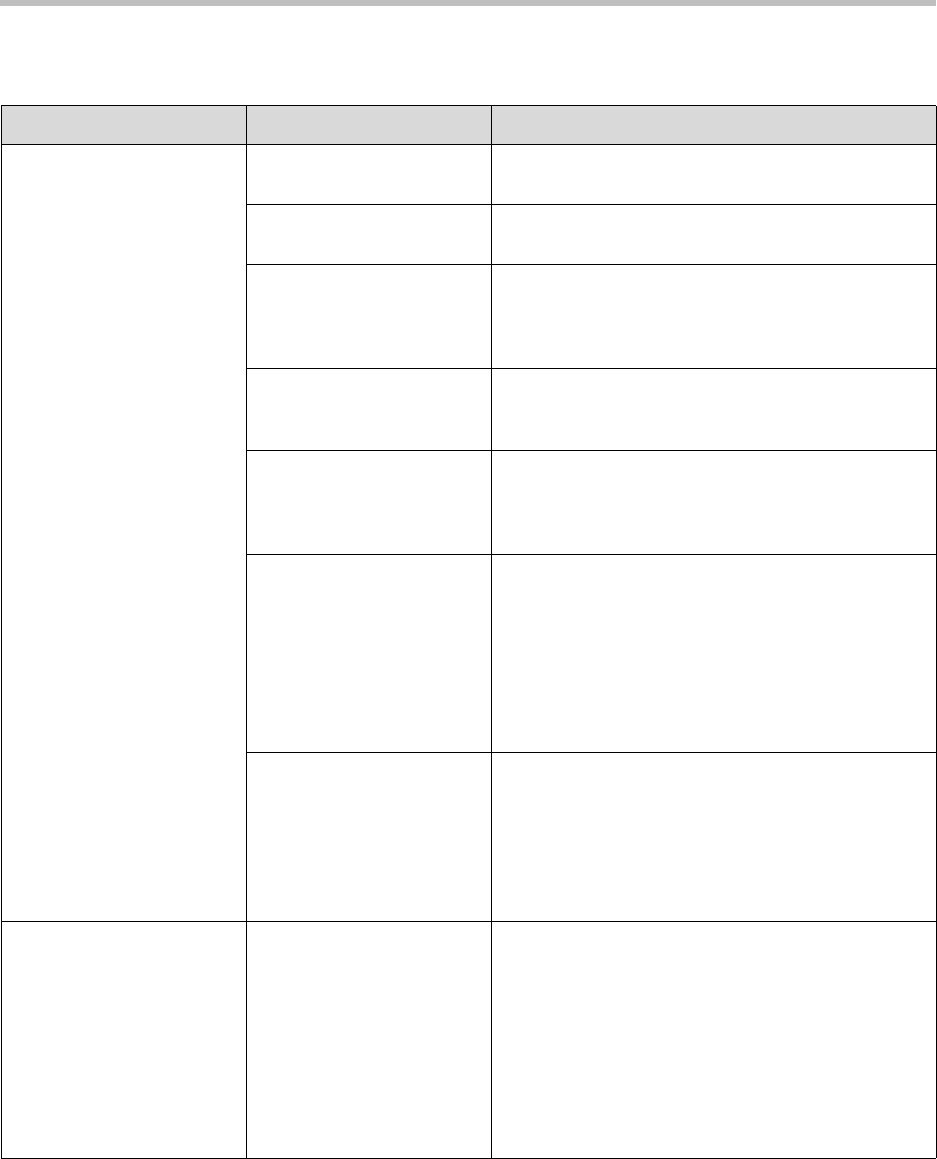
Diagnostics and General Troubleshooting
7 - 13
Calling
Symptom Problem Corrective action
Error message occurs
when placing an IP (H.323)
call.
The system is not
connected to the LAN.
Verify that the LAN cable is connected properly.
The system’s LAN cable is
bad.
Replace the system’s LAN cable.
The far site is not
connected.
Use the PING test (System > Diagnostics >
Network > PING) to determine whether the far site is
accessible to your system. If the test fails, the far site
system is unavailable.
The system is not
configured correctly for the
network.
Check your IP configuration.
The IP
Gateway/Gatekeeper is not
operating or is not
configured correctly.
Contact the gatekeeper/gateway administrator.
Calls do not connect. Use the PING test (System > Diagnostics >
Network > PING) to determine whether the far site is
an H.323 device.
If it is not an H.323 device and you are sure the IP
address is correct it is likely that address is not on
your network. This is especially true with addresses
beginning with 10., 168.254, 172.16 through 172.31,
or 192.168, which are private networking addresses.
If you are unable to place
calls to known sites on your
network, the VSX system
might need to be registered
to a gatekeeper that blocks
calls from unregistered
systems.
Register with the gatekeeper.
System displays a
message indicating network
congestion when placing an
ISDN call immediately after
starting the system.
This can occur if the system
uses a PRI E1 network
interface module that is
connected to an Adtran
Atlas 800 Plus module.
After power on, the Adtran
module must complete
channel restarts before the
system can complete ISDN
calls.
Wait about three minutes and try the call again.


















