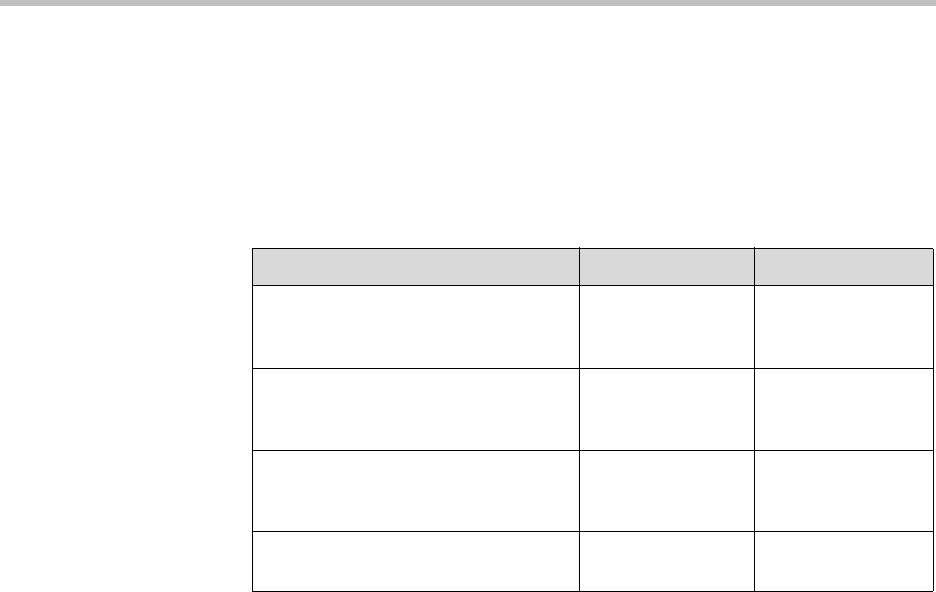
Setting Up Your System Hardware
2 - 17
Connecting Monitors and Projectors
If you have a set-top or component system, you need to connect a monitor to
the system to see the people at the far site. Refer to your system’s setup sheet
for connection details. The following table shows the different ways you can
connect monitors to a VSX system. The main monitor is the monitor that
displays the VSX system user interface.
Make sure the settings on your monitor are appropriate for video conferencing
applications. For more information about configuring your monitor’s settings,
refer to Adjusting the Monitor’s Color Balance, Sharpness, and Brightness on
page 4-12.
Connecting Monitors to Set-Top Systems
If you have a VSX 5000, VSX 6000A, or VSX 7000s system, you can use a VGA
monitor instead of a TV monitor.
You can add the optional components described in the following sections.
Additional TV Monitor
The set-top systems provide a second S-Video output for a TV monitor. If you
have a VSX 6000 or VSX 7000 system, you need an additional display adapter
to connect a second monitor.
Because of their screen resolution, TV monitors are best for showing people
and for playing recorded material from VCR or DVD players.
VSX System Main Monitor Second Monitor
VSX 5000, VSX 6000, VSX 6000A,
VSX 7000, VSX 7000s, VSX 7000e,
VSX 8000
TV (NTSC or PAL) None
VSX 5000, VSX 6000, VSX 6000A,
VSX 7000, VSX 7000s, VSX 7000e,
VSX 8000
TV (NTSC or PAL) TV (NTSC or PAL)
VSX 5000, VSX 6000, VSX 6000A,
VSX 7000, VSX 7000s, VSX 7000e,
VSX 8000
TV (NTSC or PAL) VGA monitor
VSX 5000, VSX 6000A, VSX 7000s,
VSX 7000e, VSX 8000
VGA monitor Not available


















