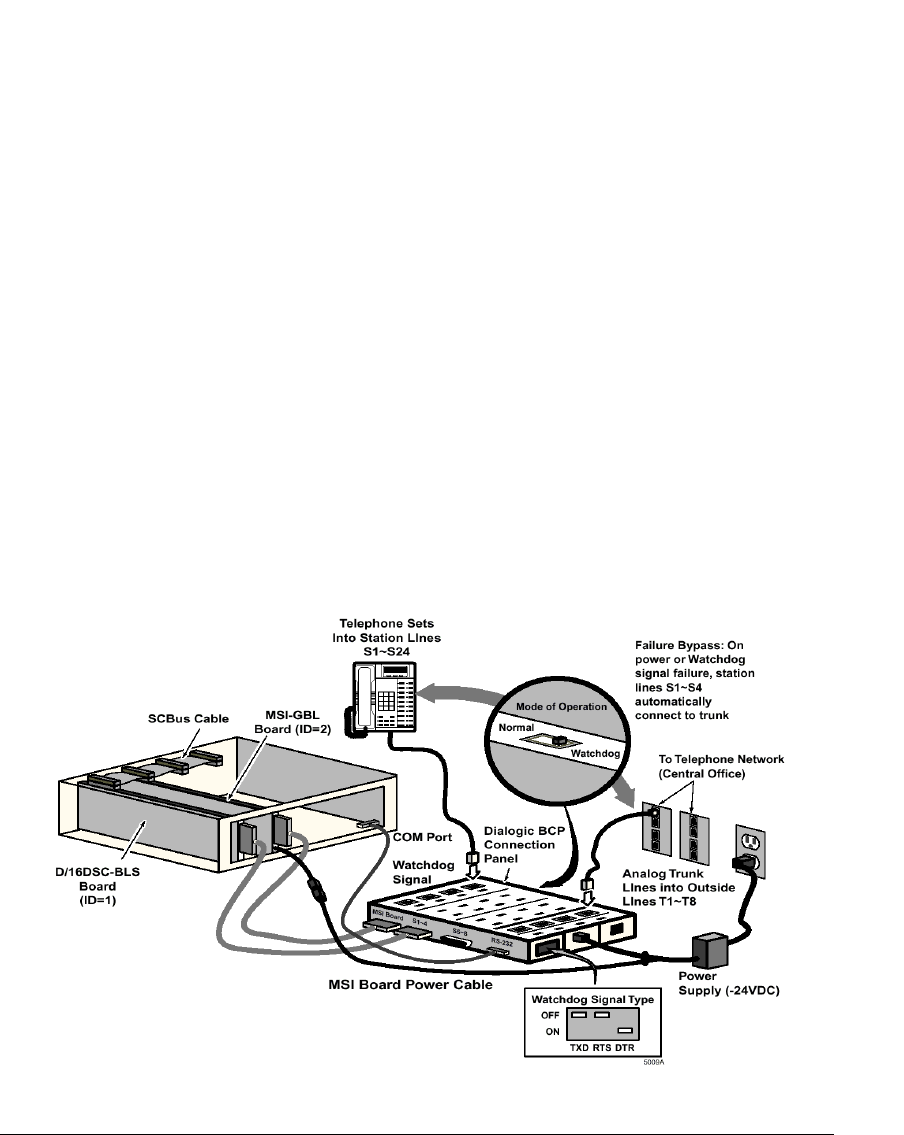
6-18 INSTALLING INTEL TELEPHONY COMPONENTS
This section describes how to set up failover support using the Intel Dialogic Business
Communications Platform (BCP) connection panel. Alternatively, you can use the
DI0408LSAR2 integrated analog trunk and station board, which provides onboard failover
support with direct trunk-to-station connections in the event of a power failure. (Note that the
DI0408LSAR2 board does not support failover in the event of an application crash, including a
Windows operating system crash.)
Connecting stations and analog trunks to the BCP connection panel
To use the BCP connection panel to support failover, you must connect user stations and analog
trunk lines to the TeleVantage Server through the BCP, instead of using standard telephone
patch panels or breakout boxes.
If a Server or power failure occurs, the BCP connection panel will route the first four incoming
analog trunk lines (T1-T4) to the first four stations (S1-S4). Each incoming trunk call rings on
the corresponding station, and each station can then make outgoing calls on its corresponding
trunk. All other system features are disabled during the Server or power failure. When power is
restored, TeleVantage automatically restarts and restores normal phone service.
For systems with more than one BCP, the second BCP (and any others) will receive the same
limited support—the first four trunks (for example, T9-T12) on the second BCP connection
panel will be mapped to the first four stations on that panel—but only in the event of a power
failure. When the Server is shut down for any reason other than a power failure, there is no
failover support for additional BCP connection panels.
The following diagram depicts how the hardware components using the BCP connection panel
are connected. Not all of the hardware components discussed in this chapter are depicted.


















