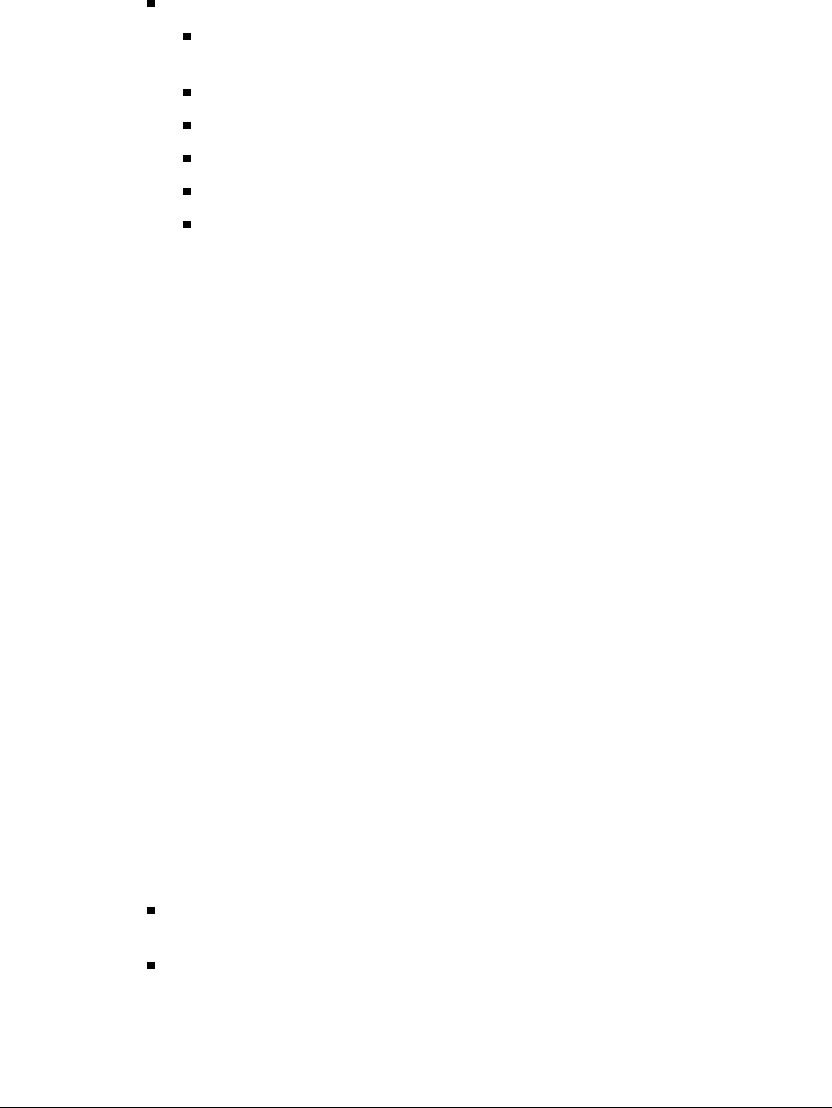
APPENDIX C. TROUBLESHOOTING C-15
Digit collection (if applicable.
What signal should TeleVantage send to indicate that it is ready to receive the digit
string?
What is the format of the incoming ANI/DID string, including any filler characters?
Do you use fixed or variable format strings?
If you use variable format strings, what is the delimiter character?
What is the Transmit and Receive Wink Definition?
Is digit signaling DTMF or MF?
DID numbers stop working after changes to a Robbed Bit T1 line
Direct Inward Dial (DID) numbers may stop working on a Robbed Bit T1 line if your provider
changes the format of the DTMF string that encodes DID and ANI (Automatic Number
Identification, or Caller ID) information, or if you change to another Robbed Bit T1 provider
who uses a different format.
To resolve this problem, you need to redefine the DTMF digit collection actions in TeleVantage
to match what your Robbed Bit T1 provider is now sending. For more information, see
“Configuring Robbed Bit T1 signaling” on page 7-35.
Troubleshooting ISDN PRI T1/E1 problems ___________________
TeleVantage supports ISDN PRI T1/E1 spans. Although these tend to be more straightforward
to configure and test than their Robbed Bit T1 counterparts, some special utilities are available
to troubleshoot these configurations.
This section provides information about the following:
“Testing and optimizing ISDN PRI T1/E1 spans” on page C-15
“ISDN calls work via the Intel Dialogic Makecall Utility but fail via TeleVantage” on
page C-16
“T1 trunk shows status of ‘No loop current’ in Device Monitor” on page C-17
Testing and optimizing ISDN PRI T1/E1 spans
TeleVantage comes with the following utilities to help trace and debug your ISDN span. For
details on how to use these utilities, see Appendix B, “Configuring Intel Dialogic Board ISDN
Parameters.”
Intel Dialogic MakeCall Utility (DMU). Allows you to test inbound and outbound calls
on an ISDN PRI span.
ISDIAG. If you have tried the DMU and are still unable to place or receive calls, run the
ISDIAG utility. ISDIAG is a DOS-based application that monitors a single channel on
the ISDN T1/E1 span and provides detailed diagnostic information.


















