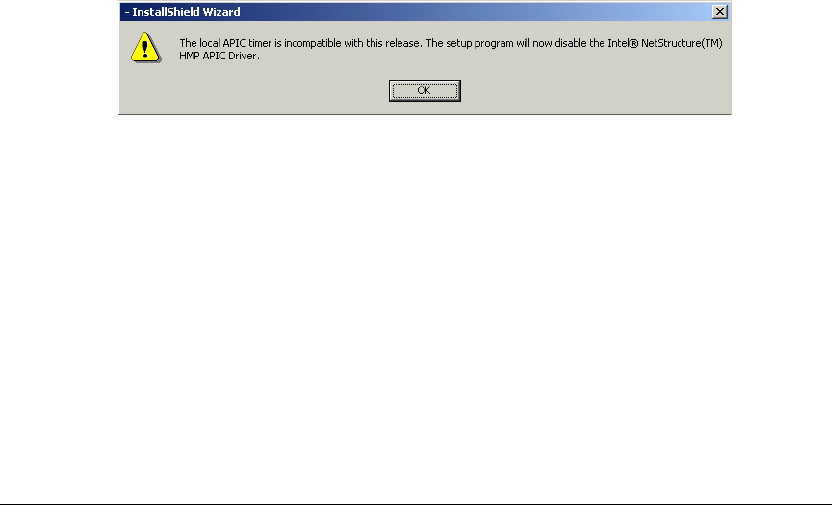
CHAPTER 5. INSTALLING INTEL HOST MEDIA PROCESSING 5-15
5. Optionally, rename the connection, for example to “RTP/VoIP Traffic Only”. To do
so, right-click the connection in the Network Connections view, and then click
Rename.
6. Optionally, rename the second connection, for example “Domain Network Traffic.”
(You do not need to change the default settings in the
This connection uses the
following items
list in this connection’s Properties dialog box.)
7. Choose
Advanced Settings from the Advanced menu.
8. In the Advanced Settings dialog box, on the Adapters and Bindings tab, use the up and
down arrows to make sure that the connection used for RTP/VoIP traffic is lower in
the list than the connection used for other network traffic.
9. Click
OK to save your changes.
APIC timer operation and Intel HMP _________________________
This information is taken from:
http://resource.intel.com/telecom/support/HMPWin/hmp11/docs/onldoc/pdffiles/re
lease_update.pdf
Intel HMP uses the Advanced Programmable Interrupt Controller (APIC) timer for its
high-resolution timer. The APIC timer operation may conflict with certain modes of the
Advanced Configuration and Power Interface (ACPI).
The Intel NetStructure HMP 1.1 installation program checks to determine if the ACPI is
enabled. If it is enabled and does not meet the minimum version requirement, the following
message is displayed:
If the installation program disables the local APIC timer, you must perform the following steps
to determine if audio quality is acceptable on your system.
1. Start Intel HMP according to the instructions on page5-14.
2. Start the IP Media Server (Global Call) Demo. (Refer to the Intel IP Media Server
(Global Call) Demo Guide for information about starting the demo.)
3. Launch Microsoft NetMeeting from another computer, with a sound card, connected
on the same LAN.
4. Make sure that the
Outgoing Calls security option in NetMeeting (Tools > Options >
Security
) is unselected.
5. Make sure the default coder in NetMeeting is set to “CCITT u-Law, 8.000 kHz, 8 Bit,
Mono”. This is set via the Advanced option in the Audio property sheet accessed via
Tools > Options.


















