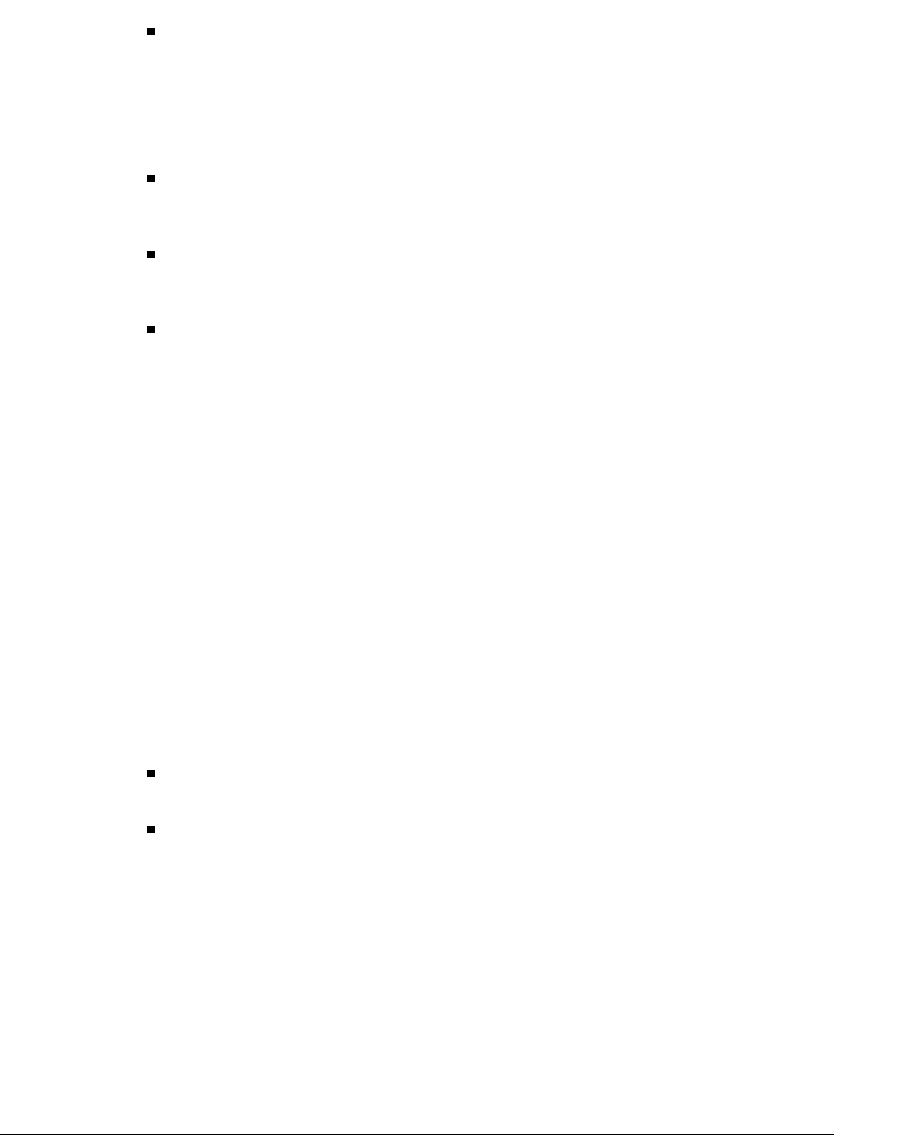
A-6 INSTALLING INTEL TELEPHONY COMPONENTS
If you are using the beep on call recording feature. Beep on call recording requires
one conference resource per call for its own use, in addition to any conference resources
required to support the call participants. For example, with beep on call recording on a
2-person call, 3 conference resources are required—one for each participant, and one for
the beep. For more information on using beep on call recording, see Administering
TeleVa ntage.
One conference resource is used when inserting audio into a call using the Call
Monitor.
This is in addition to any conference resources required to support the call
participants.
One conference resource is used when supervising a call using the monitor, coach
or join features.
This is in addition to any conference resources required to support the
call participants.
Two conference resources are used by default to eliminate echo when routing
together two analog trunks from a D/120JCT-LS or D/41JCT-LS board.
For
example, when you forward an incoming analog trunk call to an external number.
When more than one installed board provides conference resources, conference calls may be
automatically shifted to a board that supports larger conferences as parties are added, without
interrupting the ongoing conference. For more information on how TeleVantage uses
conference resources, see Administering TeleVantage.
When the TeleVantage Server runs out of conference resources, it logs the entry “No conference
resource available” to the TeleVantage Event Log, and can optionally e-mail this event to any
Administrator. See “TeleVantage Event Log messages” in Chapter 12 of Administering
TeleVa ntage for more information.
Conserving conference resources to support more conference
participants
With the TeleVantage Conference Manager 2.x add-on, you can reduce the number of
conference resources required in order to support more conference participants in either of the
following ways:
Eliminating announcements when callers enter or leave the conference saves one
conference resource per conference.
Setting up listen-only lecture conferences. This type of conference accepts any number of
listener attendees, without consuming any conference resources.
For more information, see the Conference Manager 2.x documentation.


















