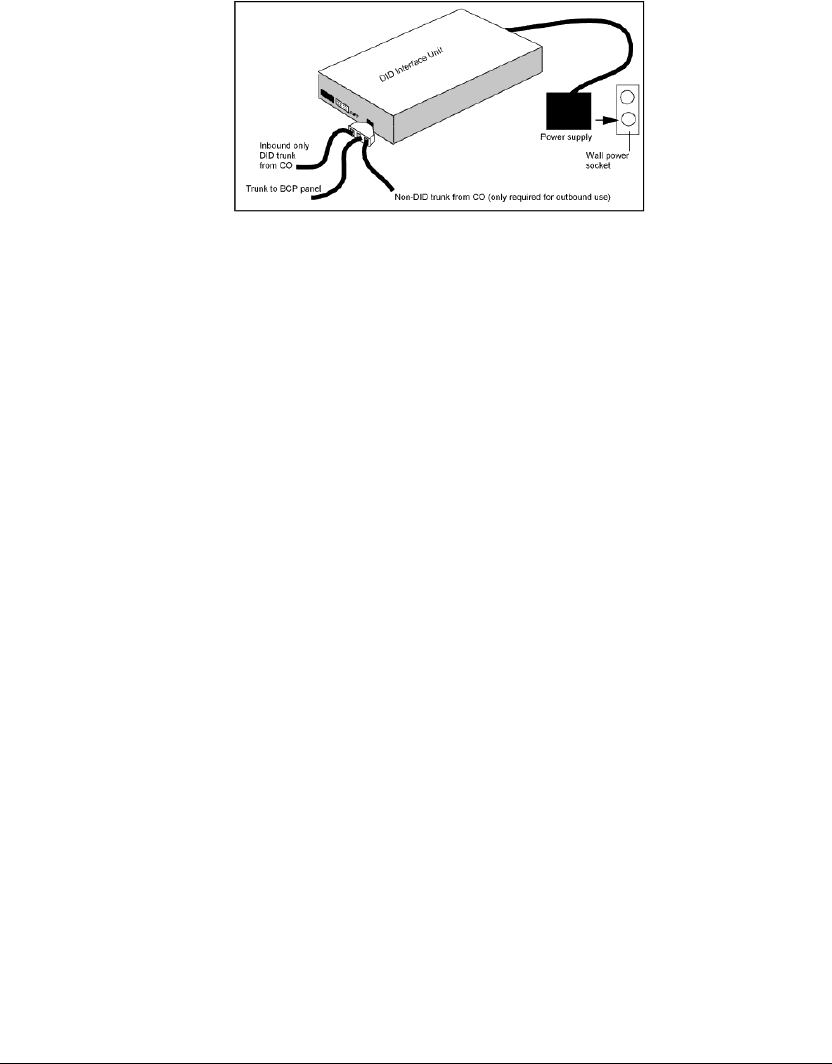
CHAPTER 6. INSTALLING INTEL DIALOGIC BOARDS 6-9
Refer to the documentation that came with your DID Interface Unit for more
information.
Normally, analog DID trunks handle inbound calls only. However, certain DID interface units
allow you to circumvent this limitation and make outbound calls. These DID interface units
connect one TeleVantage trunk to both a DID trunk and a non-DID trunk. Outbound calls are
routed on the non-DID trunk. In this way, you can configure the TeleVantage trunk for both
inbound and outbound calls.
Note that with this configuration, a call on either trunk—the DID trunk or the regular analog
trunk—results in the TeleVantage trunk being busy. Adding outbound capability increases
traffic on the line. It also increases the chance that incoming DID calls will be blocked. If you
think you will be receiving many DID calls, you might want to leave your DID trunks as
inbound-only.
Connecting Robbed Bit T1 trunk boards
See “Additional required hardware for T1 service” in Chapter 4 in Installing TeleVantage.
1. Connect the trunk lines from the telephone company to the Channel Switching Unit
(CSU).
2. Using phone cable, connect the CSU directly to the Intel Dialogic T1 trunk board.
Connecting ISDN PRI T1 trunk boards
See “Additional required hardware for T1 service” in Chapter 4 in Installing TeleVantage.
1. Connect the trunk lines from the telephone company to the Network Termination Unit
(NTU).
2. Using phone cable, connect the NTU directly to the Intel Dialogic T1 trunk board.
Connecting ISDN PRI E1 trunk boards
See “Additional required hardware for E1 service in Chapter 4 in Installing TeleVantage.
1. Connect the trunk lines from the telephone company to the Network Termination Unit
(NTU).
2. Using phone cable, connect the NTU directly to the Intel Dialogic E1 trunk board.


















