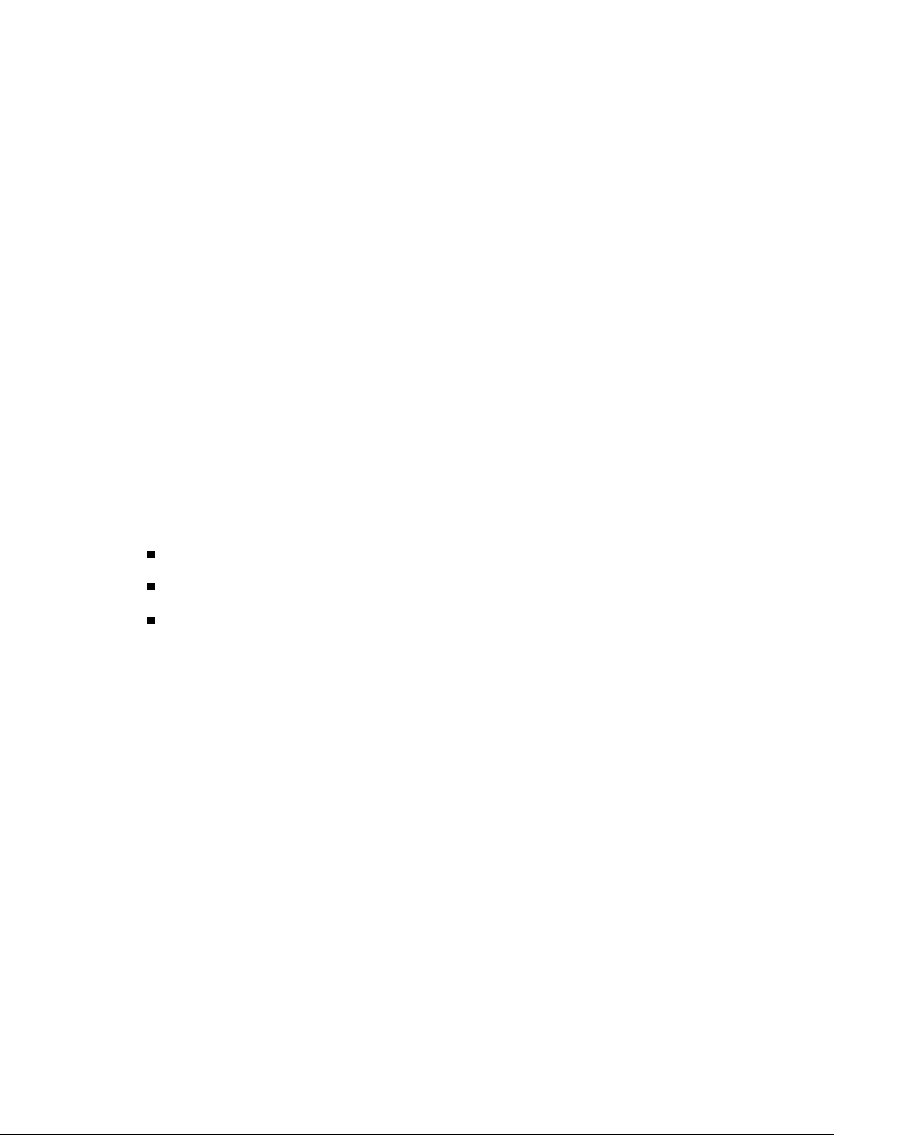
4-2 INSTALLING INTEL TELEPHONY COMPONENTS
Introduction _____________________________________________
This chapter describes requirements for using Intel Dialogic telephony hardware and software
to provide board-based telephony resources for use by TeleVantage. Make sure all these
requirements are met before you begin the installation.
Important:
If you are using Intel HMP software to provide telephony resources for TeleVantage
(instead of Intel Dialogic boards and drivers), see Chapter 3, “Intel HMP Requirements.” You
cannot mix Intel HMP with Intel telephony hardware.
Required hardware components
The Intel Dialogic boards that you must use with TeleVantage are determined by the types of
trunks and phones your office uses and the number of trunks and phones that you need to
support. Trunk lines from the phone company connect to trunk boards, Internet or LAN ethernet
cable supporting IP phones and other VoIP connectivity connects to Internet telephony boards,
and internal phones connect to station boards. All Intel boards must be installed on the
TeleVantage Server PC.
For instructions on how to install and connect Intel boards, see Chapter 6.
Required software components
The following software components—included on the Intel Dialogic CD—must be installed on
the TeleVantage Server PC:
Intel Dialogic System Release (SR) 5.1.1 Drivers
Intel Dialogic SR 5.1.1 Feature Pack 1 System Update (FP1 SU)
TeleVantage SR 5.1.1 Driver Updates
For instructions on how to install and configure the Intel Dialogic software, see Chapter 7.
Important:
The Intel Dialogic SR 5.1.1 Drivers, SR 5.1.1 FP1 SU, and Driver Updates setup
programs have been customized for TeleVantage 7.5, and you must use these programs from the
Intel Dialogic CD included with TeleVantage. If you use Intel Dialogic setup programs from
another source, the drivers will not work correctly with TeleVantage.
Intel Dialogic telephony resource overview ___________________
Intel Dialogic telephony boards provide the following types of telephony resources.
Important:
For the most up-to-date list of Intel telephony boards and specifications, refer to the
Excel file SupportedTelephonyBoards.xls, included on the root directory of the Intel Dialogic
Drivers CD. Appendix E contains the same information in table format. Note that not all Intel
telephony boards are supported by the SU 107 drivers included with TeleVantage 7.5. If you have
older unsupported boards, you will need to either replace them or use the SU 69 drivers included
with TeleVantage 7.


















