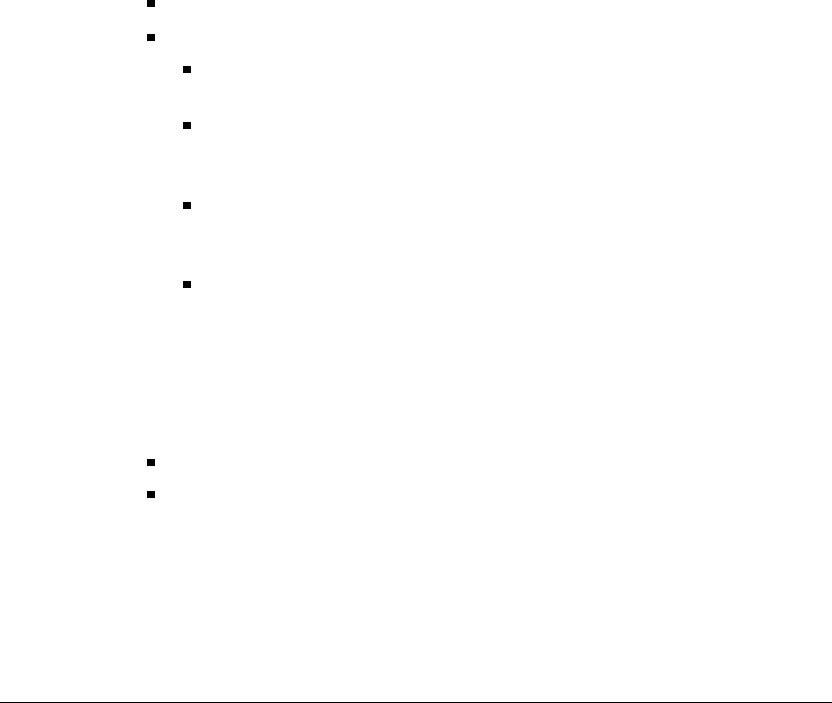
APPENDIX A. VOICE AND CONFERENCE RESOURCE USAGE IN TELEVANTAGE A-5
Identifying if you need more voice resources
If all trunks are busy using voice resources (for example, leaving voice mail), and a user picks
up a station, the user will not get a dial tone, and a voice resource error will be written to the
Windows Event Log on the TeleVantage Server. These errors will be e-mailed to you if you
configure e-mail notification for Windows events in the TeleVantage Administrator. To resolve
this problem, add more voice resources to your system.
Important:
BRI trunk boards (with the exception of the BRI/2VFD board) supply no voice
resources. Therefore, you must install extra voice resources if you want to use BRI boards with
TeleVantage.
See the Station and Other Resources by Board table in Appendix E for details of available voice
resources by board.
Gaining extra voice resources
To obtain additional voice resources to support the needs of your system, you can do the
following:
If you are using Intel HMP, obtain a license for more HMP voice resources.
If you are using Intel Dialogic boards, you can do any of the following:
Add a voice resource-only board such as a D/160JCT or a DM/V1200A-4E1-PCI
board.
Add an analog trunk board such as a D/41JCT-LS or D/120JCT-LS, and do not
attach trunks to several of the trunk ports on the board. The dedicated voice
resources for unattached trunks will be used by TeleVantage as shared resources.
Add a T1 or E1 card running IDSN or Robbed Bbit T1. These boards provide at
least one shared voice resource per trunk. The D/480JCT-2T1 and D/600JCT-2E1
provide two voice resources per trunk.
Disable some of the trunk resources on a DM/V160LP or an E1 board running E1
CAS. For details, see “Disabling Dialogic devices” in Appendix J in Installing
TeleVantage.
How conference resources are used ________________________
TeleVantage uses conference resources in each of the following situations:
One conference resource is used for each participant in a conference call.
If you are using TeleVantage Conference Manager 2.x. See the Conference Manager
2.x documentation for details.


















