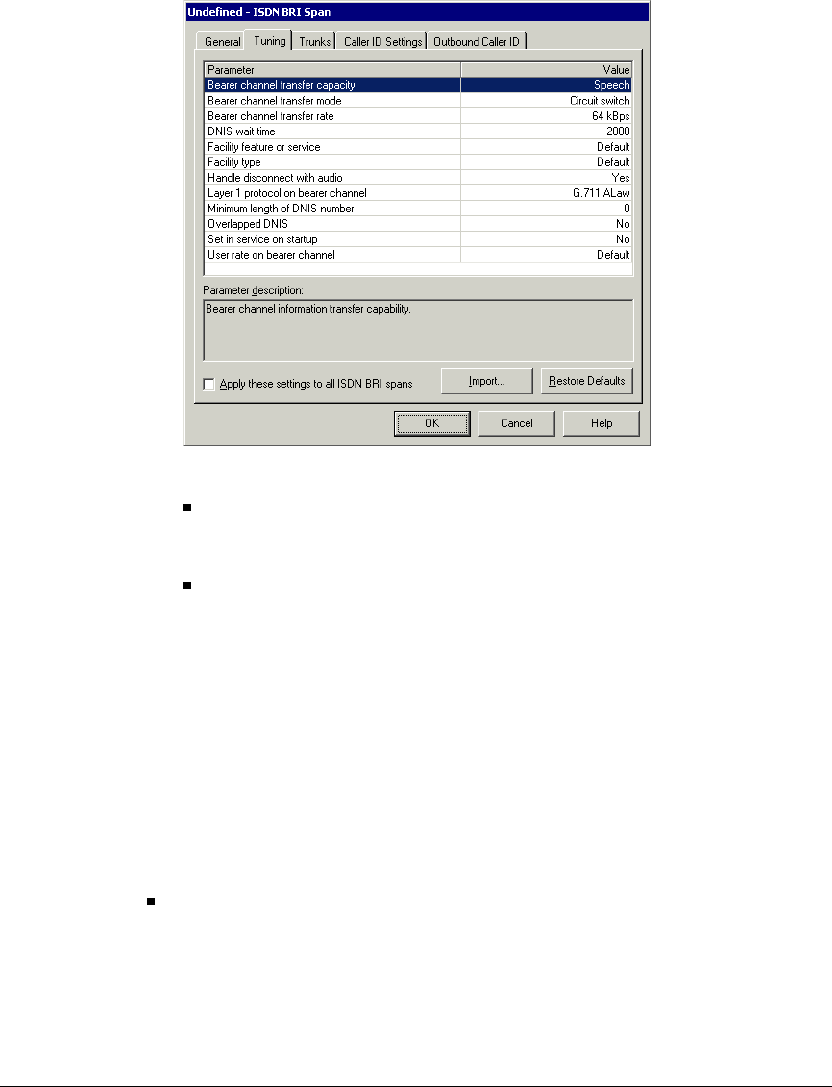
APPENDIX B. CONFIGURING INTEL DIALOGIC BOARD ISDN PARAMETERS B-5
2. Click the Tuning tab.
3. Update the ISDN protocols in one of the following ways:
Automatically. If you were able to determine the correct protocols using the DMU,
you can import all of those protocols at one time. Click
Import, and then choose the
file Outbound_mcb.txt from the DMU/Output directory.
Manually. To edit an individual protocol, click the cell for that protocol. Choose the
new value from the drop-down list.
4. Click
OK.
Using the TeleVantage D-Channel ISDN trace utility ____________
The D-Channel ISDN trace utility (D-Channel Trace) shows you the exact data sent over an
ISDN line connecting TeleVantage and the phone company. This information is useful when
debugging ISDN problems and helps you communicate with the phone company about what
TeleVantage is sending or receiving over the ISDN line.
D-Channel Trace traces one Intel Dialogic ISDN board in the system at a time. By default,
D-Channel Trace:
Maintains at least 2 days of log files. To change the default, edit the following
Windows registry setting:
HKLM\Software\Artisoft\TeleVantage\Server\Settings\DTraceMinLogHours


















