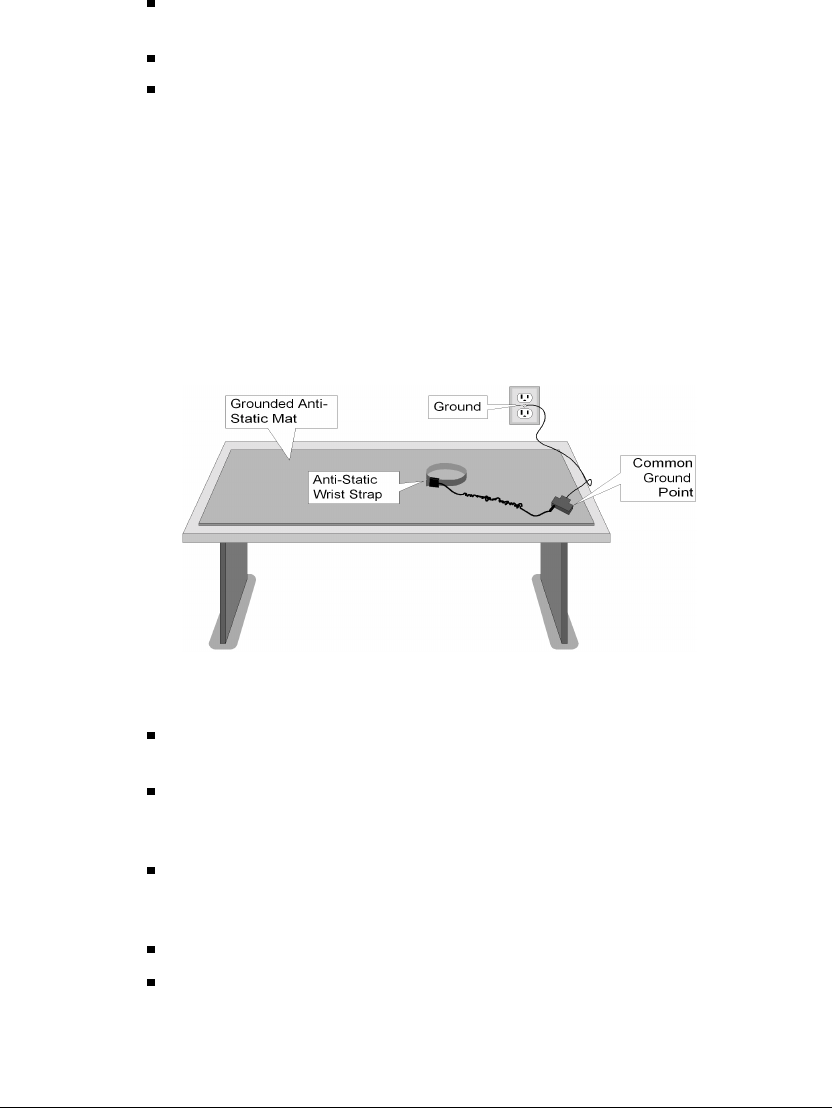
CHAPTER 6. INSTALLING INTEL DIALOGIC BOARDS 6-3
Install the Toshiba Strata CS-DKTU station board and phones. Only if you are using
Toshiba Strata DKT 2000-series digital phones with TeleVantage.
Connect the power supply. Only if you are using boards that require power supplies.
Set up failover support. Only on systems with analog trunk boards and when you are
providing failover support by connecting analog trunks and stations via the Intel
Dialogic BCP connection panel. The DI0408LSAR2 board does not require any setup to
provide failover support. See “Failover support” in Chapter 2 in Installing TeleVantage
for more information.
Static warning
Important: Read and follow the recommendations in this section.
Handle all PC boards and components at a static-safeguarded work area. The work area must
have a static-dissipative wrist strap connected to a grounded, static-dissipative mat or table
surface upon which you place the PC and static-sensitive components, as in the following
illustration:
The following additional safeguards will help prevent static damage during installation:
Keep the boards in their plastic anti-static shipping containers until you are ready to
install them.
Arrange the PC, all tools, documentation, and hardware so that you can reach them
without moving your feet. Doing this reduces the risk of picking up static charges from
the floor.
Attach a static-dissipative wrist strap to an electrical ground or to the PC chassis and to
your wrist before removing the Intel Dialogic boards from their anti-static shipping
containers.
Always handle the boards by their edges or by the metal brackets.
Always place the Intel Dialogic boards inside the anti-static shipping containers when
the boards are not being handled.


















