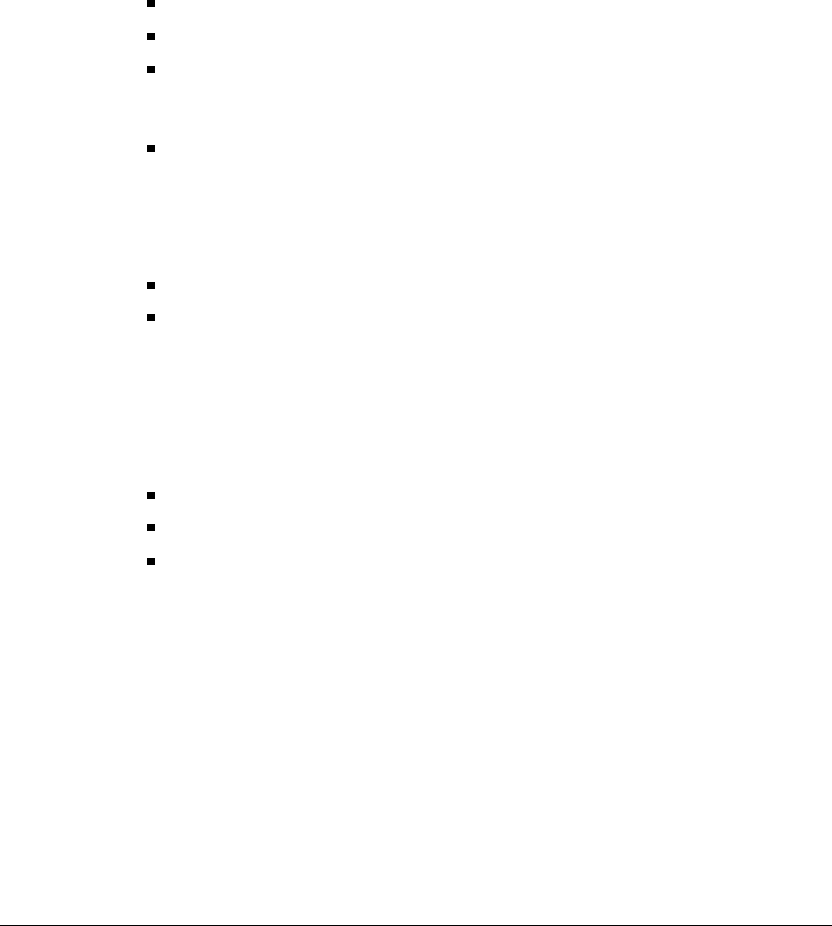
CHAPTER 6. INSTALLING INTEL DIALOGIC BOARDS 6-11
Connecting Internet telephony boards and VoIP phones
If you are using Internet telephony boards, connect the built-in Network Interface Card (NIC)
on each board to your network using a standard Ethernet cable.
Connecting SIP phones, H.323 phones, and IP gateways
Connect the following to your network using an Ethernet cable:
SIP desktop phones
H.323 phones
VoIP gateway devices that provide PSTN/Foreign eXchange Office (FXO) ports,
station/Foreign eXchange Station (FXS) ports, and T1, E1, and BRI ports. (For more
information, see the device manufacturer’s documentation.)
Intel NetStructure PBX-IP media gateway
Your TeleVantage Server must also be connected to your network via Ethernet.
For information about using VoIP with TeleVantage, see the following in Administering
TeleVa ntage:
Chapter 14, “Configuring SIP Internet Telephony”
Chapter 15, “Configuring H.323 Internet Telephony”
When you have connected all of your Internet telephony boards, go to the next section.
Connecting station boards and phones ______________________
This section describes how to connect the following:
Analog station boards and phones. See page 6-11.
Digital station boards and phones. See page 6-14.
Toshiba digital station boards and phones. See page 6-17.
Connecting analog station boards and phones
This section describes how to connect MSI/x, DISIx, HDSI/x, and DI0408LSAR2 station
boards, as well as how to connect the power supply for MSI/x or DISIx station boards. See
“Analog phone and Toshiba digital phone wiring requirements” in Chapter 5 in Installing
TeleVa ntage for more information about wiring options.


















