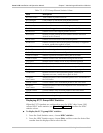Vmux-2100 Installation and Operation Manual Chapter 7 Monitoring and Statistics Collection
Collecting Statistics 7-13
Displaying E1/T1 Group Ethernet Statistics
Each E1/T1 group and main link card of Vmux-2100 is connected to an internal
Ethernet bus used for the data transmission between the modules. Vmux-2100
evaluates the Ethernet traffic taking place between an E1/T1 group and the bus
(see Figure 7-14). Table 7-5 describes the Ethernet statistics values.
To display the E1/T1 group Ethernet statistics:
1. From the Cards Statistics menu, choose Ethernet statistics.
The E1/T1 group Ethernet Statistics menu appears (see Figure 7-12).
Ethernet Statistics
1. Slot> (Slot 1)
2. Group Number > (Group 1)
3. Mode
@ - Db Update; # - Db Undo
ESC-prev.menu; !-main menu; &-exit
Figure 7-12. E1/T1 Group Ethernet Statistics Menu
2. From the Ethernet Statistics menu, choose Slot> and then enter the desired
slot number from the displayed list to select the slot.
3. From the Ethernet Statistics menu, choose Group Number> and then enter
the desired group number from the displayed list to select the group.
4. From the Ethernet Statistics menu, choose Mode.
The Mode menu appears (see Figure 7-13).
Mode
1. Clear
2. Display
@ - Db Update; # - Db Undo
ESC-prev.menu; !-main menu; &-exit
Figure 7-13. Mode Menu
5. From the Mode menu, menu, choose Display to display the E1/T1 group
Ethernet statistics (see Figure 7-14) or Clear to clear the statistics registers.