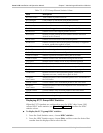Vmux-2100 Installation and Operation Manual Chapter 7 Monitoring and Statistics Collection
Collecting Statistics 7-15
Table 7-5. E1/T1 Group Ethernet Statistics Values
Field Description
Rx Total Frames Total number of packets received
Rx Total Bytes Total number of data octets of all packets received
Rx 60 sec Frames Number of packets received during last 60 seconds
Rx 60 sec Bytes Number of data octets received during last 60 seconds
Rx LG Error Number of long packets received (longer than 2047 bytes)
Rx NO Error Number of non-octet aligned packets received
Rx SH Error Number of short packets received (shorter than the minimum
defined for this channel)
Rx OV Error Number of overrun errors in the received packets
Rx Nlb Error Number of errors in the received packets caused by no alignment
on octets, usually due to glitch in clock
Rx CR Error Number CRC errors in the received packets
Tx Total Frames Total number of packets transmitted
Tx Total Bytes Total number of data octets of all packets transmitted
Tx 60 sec Frames Number of packets transmitted during last 60 seconds
Tx 60 sec Bytes Number of data octets transmitted during last 60 seconds
Tx Lc Error Number of late collision events in the transmitted packets
Tx Rl Error Number of retransmission events in the transmitted packets
Tx Un Error Number of underrun events in the transmitted packets
Tx Csl Number of carrier sense lost events in the transmitted packets
Tx Nlb Error Number of errors in the transmitted packets caused by no
alignment on octets, usually due to glitch in clock
Tx Queue -
Max Frames
Maximum number of the transmitted packets ever accumulated in
the FIFO buffer
Current Frames Current number of the transmitted packets in the FIFO buffer
Rx Queue -
Max Frames
Maximum number of the received packets ever accumulated in
the FIFO buffer
Current Frames Current number of the received packets in the FIFO buffer
PPS Rx Transmit rate (in packets per second)
PPS Rx Receive rate (in packets per second)
Displaying E1/T1 Group HDLC Statistics
When the E1/T1 timeslots are configured to carry the HDLC data, Vmux-2100
collects HDLC traffic statistics (see Figure 7-15). Table 7-6 describes the HDLC
statistics values.
To display the E1/T1 group HDLC statistics:
1. From the Cards Statistics menu , choose HDLC statistics.
2. From the HDLC Statistics menu, choose Slot> and then enter the desired slot
number from the displayed list to select the slot.