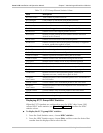Vmux-2100 Installation and Operation Manual Chapter 7 Monitoring and Statistics Collection
Collecting Statistics 7-19
Table 7-7. E1/T1 Group Bundle Statistics Values (Cont.)
Field Description
Tx Max Size Number of packets transmitted as a result of reaching the
maximum frame size
60 sec Timeout Number of packets transmitted as a result of reaching the
maximum packetizing interval during the last 60 seconds
60 sec Max Size Number of packets transmitted as a result of reaching the
maximum frame size during the last 60 seconds
Total - Rx Sg Total number of received signaling bits
Total - Rx Voice Total number of received voice bits
Total - Rx Hdlc Total number of received HDLC bits
60 sec - Rx Sg Number of signaling packets received during last 60 seconds
60 sec - Rx Voice Number of voice packets received during last 60 seconds
60 sec - Rx Hdlc Number of HDLC packets received during last 60 seconds
Total - Tx Sg Total number of transmitted signaling bits
Total - Tx Voice Total number of transmitted voice bits
Total - Tx Hdlc Total number of transmitted HDLC bits
60 sec - Tx Sg Number of signaling packets transmitted during last 60 seconds
60 sec - Tx Voice Number of voice packets transmitted during last 60 seconds
60 sec - Tx Hdlc Number of HDLC packets transmitted during last 60 seconds
Bundle Memory -
Min Frames
Minimum number of frames assigned for the current bundle
Current Frames Current number of frames assigned for the current bundle
Silence percent on
bundle – Rx
Average percentage of silence on all the received timeslots
connected to the bundle
Silence percent on
bundle – Tx
Average percentage of silence on all the transmitted timeslots
connected to the bundle
Displaying Timeslot Voice Statistics
The Vmux-2100 software enables you to evaluate performance of an individual
timeslot as well as the performance of the DSP it uses (see Figure 7-18). Table 7-8
describes the timeslot voice statistics values.
To display the timeslot voice statistics:
1. From the Cards Statistics menu, choose Voice Statistics.
2. From the Voice Statistics menu, choose Slot> and then enter the desired slot
number from the displayed list to select the slot.
3. From the Voice Statistics menu, choose Port> and then enter the desired port
number from the displayed list to select the port
4. From the Voice Statistics menu, choose Time Slot, and then enter the number
(from 1 to 31 for E1, or 1 to 24 for T1 ports) of the desired voice timeslot.