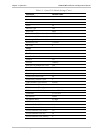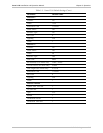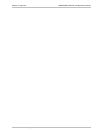Vmux-2100 Installation and Operation Manual Chapter 4 Management from a Terminal
Navigating the Management Menus 4-3
4.2 Navigating the Management Menus
This section provides a general description of the software menu operation and
conventions for navigating the menus. Appendix C lists all menus of the
Vmux-2100 management software.
Selecting Parameters
To choose an option:
• Type the number corresponding to the option, and press <Enter>.
The screen for the selected option is displayed.
To correct an erroneous entry:
• Press <Backspace> to clear the error, then enter the correct characters.
or
Press <Esc> to exit the current menu, and then return to the menu to
re-enter the required value.
Saving and Aborting Selected Values
You must save the selected values by updating the Vmux-2100 database. If the
database is not updated, Vmux-2100 discards all the user settings when it is reset.
You can save selected values at any stage of the configuration procedure.
Alternatively, you can abort the new settings and return to the previous values.
To save the changes:
1. Type @ and press <Enter>.
Vmux-2100 displays the following confirmation message:
Are you sure you want to update data base ?
Press Y/N :
2. Type Y to save the changes.
Each time you update the Vmux-2100 database, the management software analyzes
the changes. If a major error is detected, Vmux-2100 aborts the database update
and displays the following message:
Data base wasn't changed. Sanity Error - Check alarm.
In this case, check the sanity error, as described in Chapter 7, and re-enter the
erroneous values.
To undo the changes:
1. Type # and pressing <Enter>.
Vmux-2100 displays the following confirmation message:
Are you sure you want to undo data base ?
Press Y/N :
2. Type Y to abort the changes and use the previous database settings.
Note