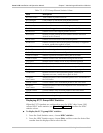Chapter 7 Monitoring and Statistics Collection Vmux-2100 Installation and Operation Manual
7-20 Collecting Statistics
5. From the Voice Statistics menu, choose Mode.
The Mode menu appears (see Figure 7-13).
6. From the Mode menu, menu, choose Display to display the selected timeslot
voice statistics (see Figure 7-18) or Clear to clear the statistics registers.
Voice Statistics on Slot: 2, Port: 1, Time Slot: 1
Dsp Mode :[ IDLE ]
Total Rx Voice :[ 0 ] Total Tx Voice :[ 0 ]
Total Rx Sid :[ 0 ] Total Tx Sid :[ 0 ]
Total Rx Fax :[ 0 ] Total Tx Fax :[ 0 ]
Total Rx Data :[ 0 ] Total Tx Data :[ 0 ]
Total Underun :[ 0 ] Total Overrun :[ 0 ]
Max jitter len :[ 150 ]
Silence percent since last clear: Rx: [ 99 ] Tx: [ 99 ]
Figure 7-18. Timeslot Voice Statistics Screen
Table 7-8. Timeslot Voice Statistics Values
Field Description
DSP Mode
• IDLE – DSP is idle
• VOICE – DSP is transmitting voice packets
• DATA – DSP is transmitting HDLC packets
• FAX –DSP is relaying fax signal
• VOICEBAND – DSP is transmitting voiceband data (modem)
Total Rx Voice Total number of voice packets received from the DSP
Total Rx Sid Total number of silence packets received from the DSP
Total Rx Fax Total number of fax packets received from the DSP
Total Rx Data Total number of HDLC packets received from the DSP
Total Tx Voice Total number of voice packets transmitted to the DSP
Total Tx Sid Total number of silence packets transmitted to the DSP
Total Tx Fax Total number of fax packets transmitted to the DSP
Total Tx Data Total number of HDLC packets transmitted to the DSP
Total Underun Total underrun of the jitter buffer (in packets)
Total Overun Total overrun of the jitter buffer (in packets)
Max jitter len Max length of the jitter buffer (in msec)
Silence percent
since last clear: Rx
Average percentage of silence carried by the received timeslot
since buffer was last cleared
Silence percent
since last clear: Tx:
Average percentage of silence carried by the transmitted timeslot
since buffer was last cleared