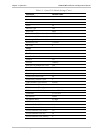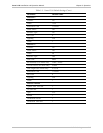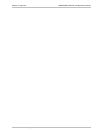Vmux-2100 Installation and Operation Manual Chapter 4 Management from a Terminal
Configuring the Vmux-2100 System 4-5
4.4 Displaying the Vmux-2100 Inventory
Vmux-2100 inventory displays information on the types of the voice modules
detected in the unit, together with their hardware and software versions.
To display the Vmux-2100 inventory:
• From the Main menu, choose Inventory.
The Vmux-2100 inventory screen appears (see Figure 4-3).
Inventory
Name HW Revision SW Revision
Main Module Main link IP 01.00 01.00
Slot 1 Group 1 Not exist
Slot 1 Group 2 Not exist
Slot 2 Group 1 2E1 Voice 00.00 01.00
Slot 2 Group 2 Not exist
Slot 3 Group 1 Not exist
Slot 3 Group 2 Not exist
Slot 4 Group 1 Not exist
Slot 4 Group 2 Not exist
@ - Db Update; # - Db Undo
ESC-prev.menu; !-main menu; &-exit
Figure 4-3. Vmux-2100 Inventory
4.5 Configuring the Vmux-2100 System
The Vmux-2100 management software allows you to perform the following:
• Configuring parameters of the Ethernet management connection
• Managing the user database (adding/deleting/changing user details)
• Configuring control port for ASCII terminal connection
• Defining the signaling bits table (for CAS signaling)
• Configuring SS7 keep-alive suppression rate (for CCS signaling)
• Controlling the software versions (see Appendix B)
• Changing the real-time system clock settings
• Resetting Vmux-2100.
To display the System Configuration menu:
1. From the Main menu, choose Configuration.
The Configuration menu appears (see Figure 4-4).