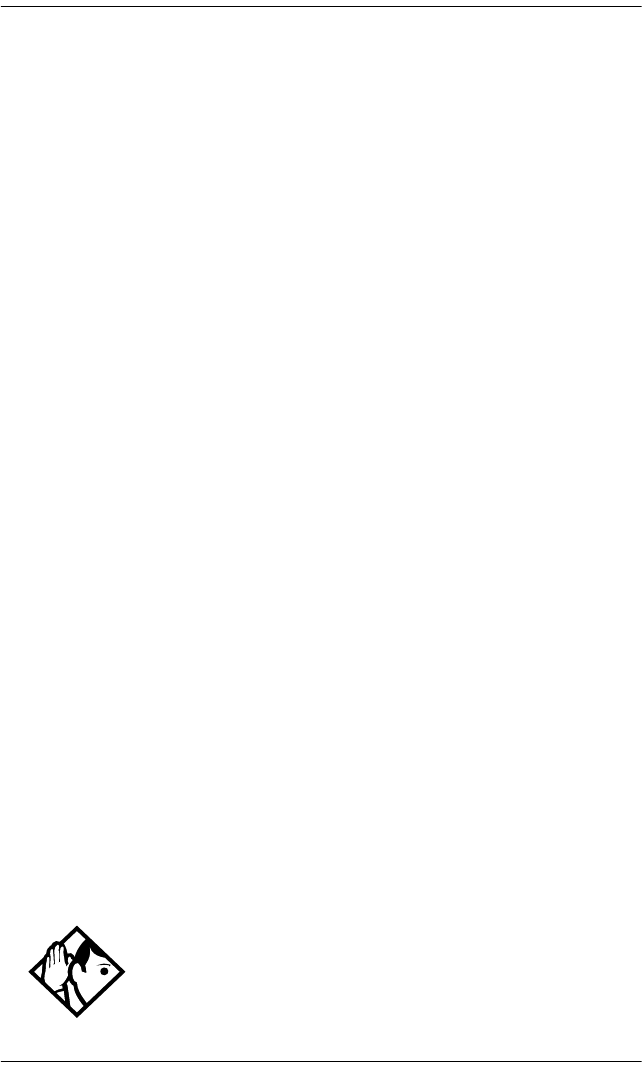
Answering calls / 65
P0603544 02 Compact ICS 6.1 System Coordinator Guide
Using handsfree/mute
The ability to use handsfree has to be turned on or off for each telephone.
The type of handsfree can be changed. See ‘‘Changing handsfree for a
telephone’’ on page 68.
Handsfree must be set to
Std
or
Auto
in system programming for a
telephone to be able to use a headset. This programming is performed by
someone with the Installer password.
If the telephone is set to Auto, the next incoming call defaults to the voice
path used by the last call. For instance, if you answered your last call using
the headset button, the next call will automatically default to the headset if
you do not make any changes before answering the call. If you plug in a
headset, the telephone will automatically switch the voice path to headset.
This will not change the mute status of the call. You can also change the
voice path by choosing either the handsfree or headset key.
T7316E voice path features: The T7316E telephone must be set to
Auto
to allow activate the handsfree, which is located under the dial pad, beside
the mute and headset keys.
Answering calls without lifting the handset
1. Press the line button for the ringing call.
This step is not necessary if you have a prime line assigned to your
telephone.
2. Press the handsfree button. The internal microphone and speaker are
automatically turned on.
Note: The T7316E telephone has a handsfree button located below the
dialpad. This button only works if the telephone is wired to a system
running version 6.1 or newer software and the
Handsfree
setting in
programming is set to
Auto
.
Handsfree is not available for an M7100 or a T7100 telephone.
Tip -
Direct your voice toward the telephone. The closer
you are to the telephone, the easier it is for the
microphone to transmit your voice clearly to your
listener.


















