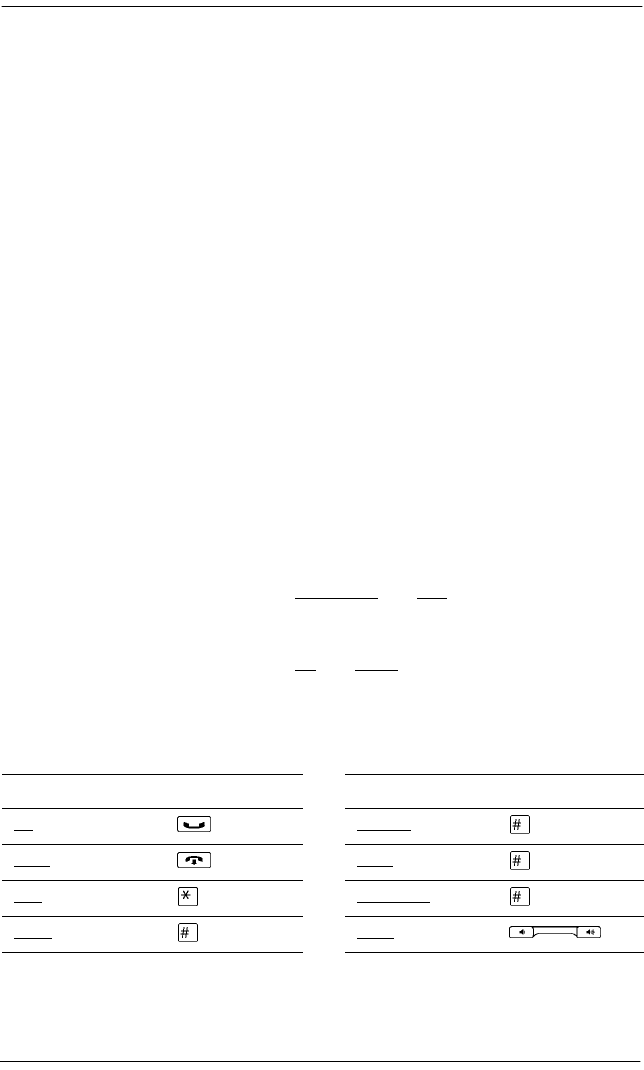
246 / General System features
Compact ICS 6.1 System Coordinator Guide P0603544 02
There is no handsfree
button on these telephones. When applicable, special
instructions for the telephones are included with each feature description.
Memory buttons
Memory buttons are the buttons with indicators on the M7208, M7310, and
M7324 telephones and the T7208 and T7316/T7316E Business Series
Terminals. The M7310 also has dual buttons without indicators. There is a
single memory button, without an indicator, on the M7100 and T7100
telephones.
Memory buttons can be used as answer, autodial, line, and programmed
feature buttons. Line, intercom and answer buttons must have indicators
and are programmed by the system administrator.
One-line display
The M7100, M7208, T7100, and T7208 telephones have a one-line display.
Other telephones have a second line on the display, which shows the
functions of the three buttons directly below it. These indicators are known
as display buttons.
Some display buttons, such as
TRANSFER
and
ALL
, are simply shortcuts
which are not available on a one-line display.
Other display buttons, such as
OK
and
SHOW
, perform essential functions.
For a one-line display telephone, use the following buttons instead of these
display buttons.
Substitutes for display buttons
All displays listed in this book are shown as they appear on the two-line
display.
Display button Dialpad button Display button Dialpad button
OK CANCEL
QUIT VIEW
ADD OVERRIDE
SHOW BKSP


















