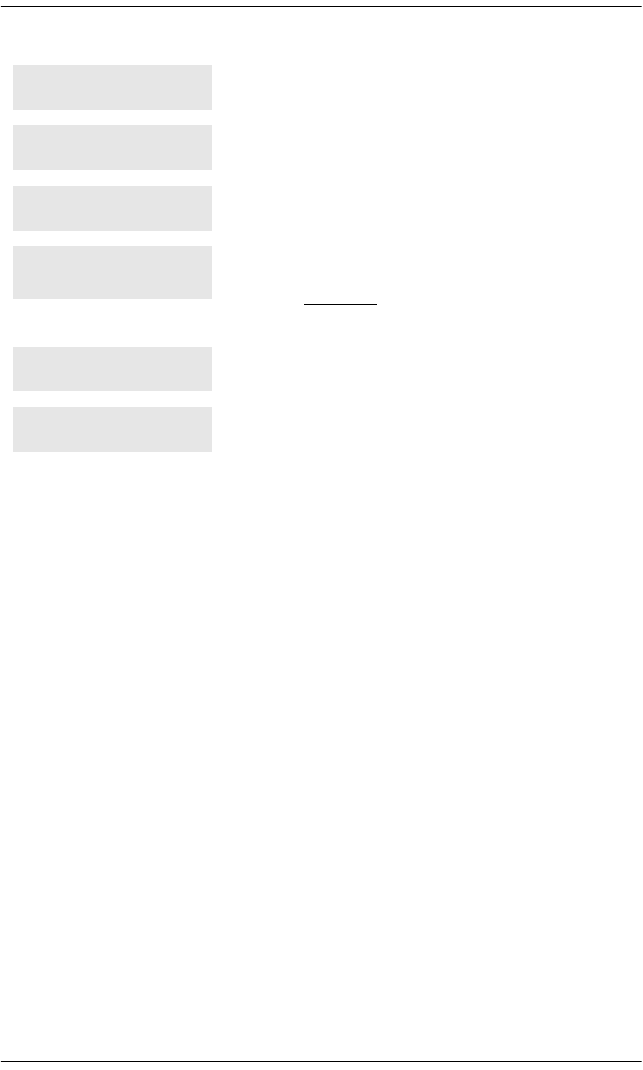
Answering calls / 47
P0603544 02 Compact ICS 6.1 System Coordinator Guide
Displays
Expanding telephone button capacity
You can add additional memory buttons to M7324 telephones using a CAP
module and to T7316E telephones using a KIM (key indicator module). If
you add the modules without identifying them as CAPs, the user can
program the module buttons as an expanded memory button set.
However, if you want to designate one person as the central answering
position for your system, you can program the modules to support lines,
and, in the case of the KIM, multiple target lines and Hunt group
appearances. This configuration of the KIM is called an eKIM.
Both systems provide similar features and are programmed using the same
headings. These configurations are briefly described in this section. For
details about configuring the KIM modules, refer to the Compact ICS 6.1
Installer Guide.
The person at telephone 21 has forwarded a call
to you using Do Not Disturb.
The system has transferred a call to you from a
telephone with Do Not Disturb turned on.
Nobody answered this call so the system
transferred it to you.
Someone has camped, parked or transferred a
call on line 001, but no one has answered it.
Press
CALLBACK
or the line button to connect to
the call.
There is no telephone that can receive a call on
line 001 so the system has transferred it to you.
The call coming in on line 002 was intended for
target line 052. Line 052 is busy so the call has
come to you.
For other displays, see ‘‘Common feature displays’’ on page 253.
DND from 21
DND transfer
DRT Line001
Line001 callback
CALLBACK
Line001 to prime
Line002>Line052


















