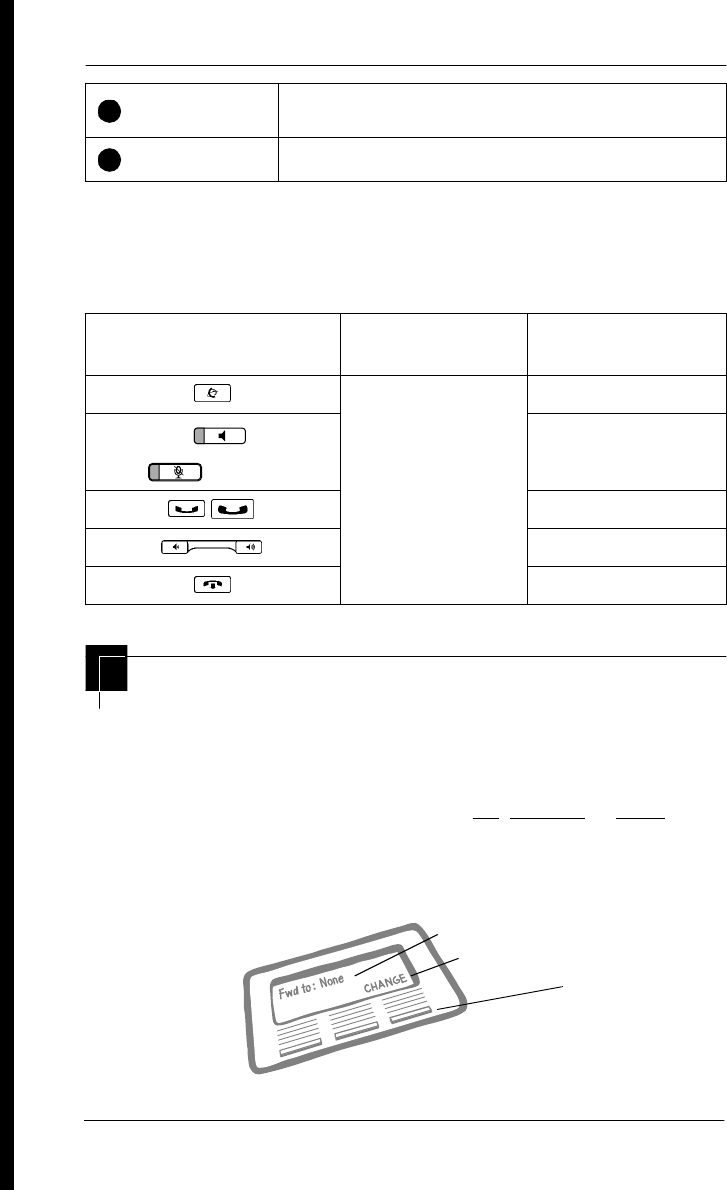
20 / Getting started with Norstar
Compact ICS 6.1 System Coordinator Guide P0603544 02
This guide shows the icons for Business Series Terminal buttons on the
programming telephones. Your telephone may have different labels, or the
buttons in slightly different locations. Refer to the table below for
comparable Norstar icons,
Using the buttons under the display
The three display buttons are used both for telephone features
and programming, but what each button does depends on what
the display shows. Some display instructions that you may see
when making changes on the system are OK, CHANGE or COPY. In
this guide, display button instructions are underlined.
Display buttons
Handsfree
Allows you to hear a caller without lifting the handset or
wearing a headset. (T7316E only).
Headset
Activates the headset feature.
Business Series Terminals
T7316, T7316E Button description
Norstar telephones
M7310, M7324
Feature
ƒ
Handsfree: (T7316E)
Mute:
Handsfree/Mute
©
Hold
˙
Volume Control
√
Release
®
10
11
display button
display text
display button command


















