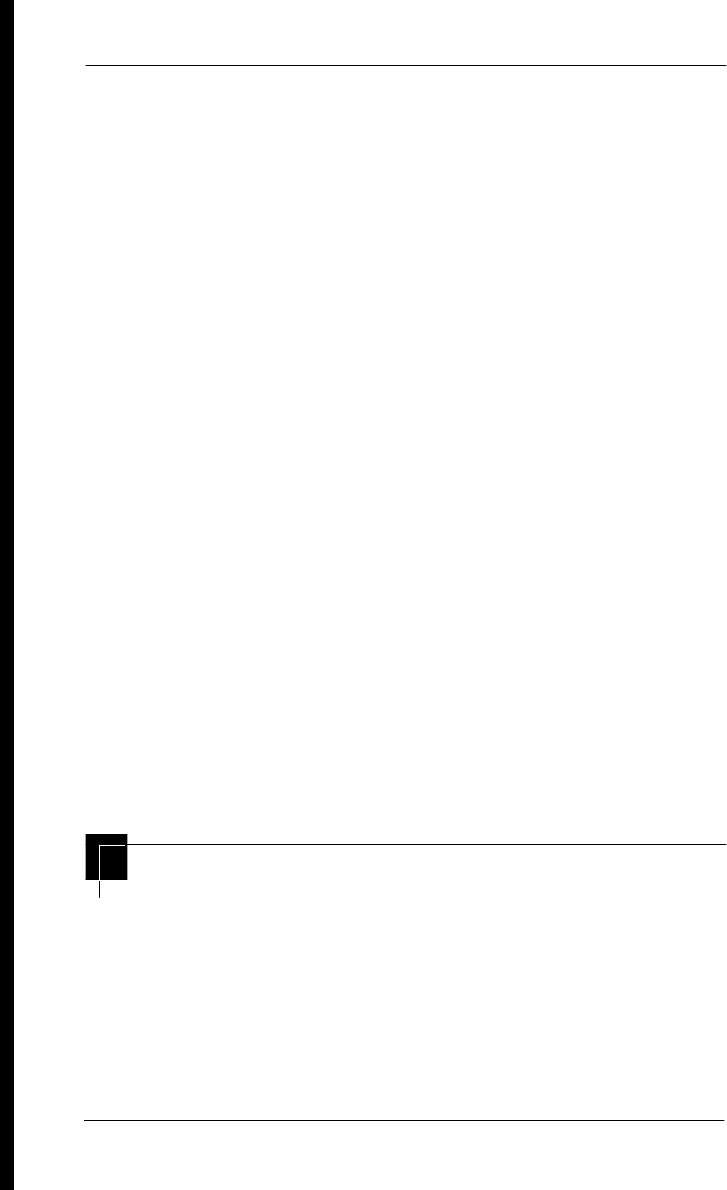
16 / Getting started with Norstar
Compact ICS 6.1 System Coordinator Guide P0603544 02
You may want to further customize your system. For example,
you can change how some features work, or adapt the system to
changes in your office. Programming allows you to change
settings that probably need to be updated regularly because of
staff turnover or new business contacts. You can also assign
features and program buttons on individual telephones.
There are four ways to customize and maintain your Norstar
system:
• Initial programming is done for you by your installer or
customer service representative. It deals mostly with how
the system interacts with lines, telephones, and other
equipment.
• Your programming as a system coordinator changes how
features work for the system, as needed. It requires a
system coordinator password.
• A basic programming password is available to allow
individuals other than the system coordinator to make
changes without giving access to sensitive programming
capabilities.
• Personal programming is available to anyone through the
Feature button on their telephone. It allows individuals to
change how their telephone works to suit themselves.
Before you start
Before you begin programming, plan what changes you want to
make. Record the changes in the Norstar Programming Record
so that you have the information at hand. For example, if you are
going to program system speed dial numbers, fill out the page in
the Norstar Programming Record so that you have all the
numbers and codes handy once you start programming.


















