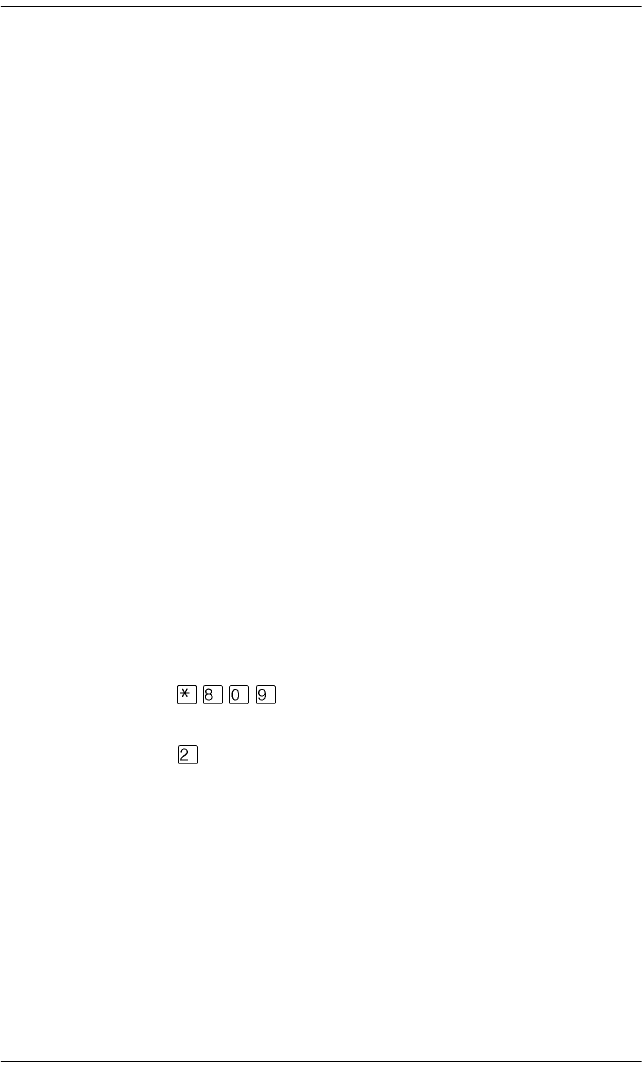
Telephone features / 209
P0603544 02 Compact ICS 6.1 System Coordinator Guide
Programming answering machines or modems
to answer calls automatically
The device connected to the Compact ICS using the I-ATA can ring for an
external line, or be set up to ring when Ringing Service (Night Service) is
turned on. Contact your installer or customer service representative to have
these features programmed for your system.
Using the I-ATA with modems and fax machines
The I-ATA is designed to be compatible with commercial fax and and
modem equipment. The Compact ICS has been shown to support data
transmission rates of up to and including 28.8 kilobits per second (Kbps).
The maximum data transmission rate is subject to the quality of the end-to-
end channel and cannot be guaranteed.
Troubleshooting for the device attached to the I-
ATA
Check the following before you call a repair person:
• Check to see that the data parameters (for example, Parity or Baud
Rate) are set correctly.
• Ensure that tones are turned off for the I-ATA using
˚
.
• Make sure you are dialing out on an intercom or external line. Use
˚
to choose an alternate line. Contact your installer or
customer service representative to change the prime line for the
telephone or device.
• Substitute a single-line telephone for your data communication device.
If you receive a dial tone on the single-line telephone, the problem
might be with the data communication device.


















