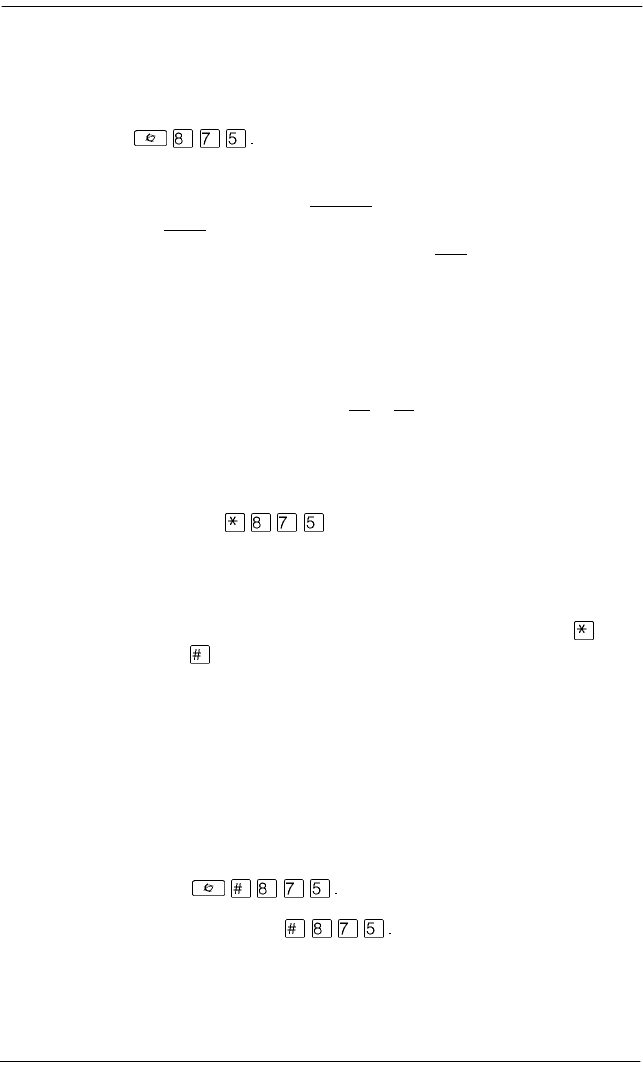
192 / Using the Hospitality features
Compact ICS 6.1 System Coordinator Guide P0603544 02
Using the alarm
To set an alarm on a digital telephone:
1. Press
The displays shows
Alrm:07:00 OFF
2. Do one of the following:
If the alarm is correct, press
ON/OFF
.The set displays:
Alrm:07:00am
ON
. Press
DONE
to exit.
If you need to change the alarm time, press
CHG
. The set displays:
Enter time:
3. To enter a new time, do one of the following:
If the clock uses a 24-hour format, enter an hour between 00 and 23,
and minutes between 00 and 59. The set displays:
Alarm ON hh:mm
If the clock uses a 12-hour format, enter the time, then when the set
displays:
hh:mm AM or PM?
, press
AM
or
PM
. The set displays:
Alarm ON
hh:mm
.
To set an alarm on an analog set:
1. Press
˚
. A tone sounds.
2. Enter a four-digit alarm time:
If the clock uses a 24-hour format, enter an hour between 00 and 23,
and minutes between 00 and 59. A tone sounds.
If the clock uses a 12-hour format, enter the time, then press
to
select am or
to select pm. A tone sounds.
To enter a new time, repeat the above steps and enter a new time. This
overwrites the existing entry.
Canceling an alarm
Canceling the alarm time for any telephone cancels the alarm time for all
the sets in the same room.
Digital set: Press
Analog set: Press
˚


















