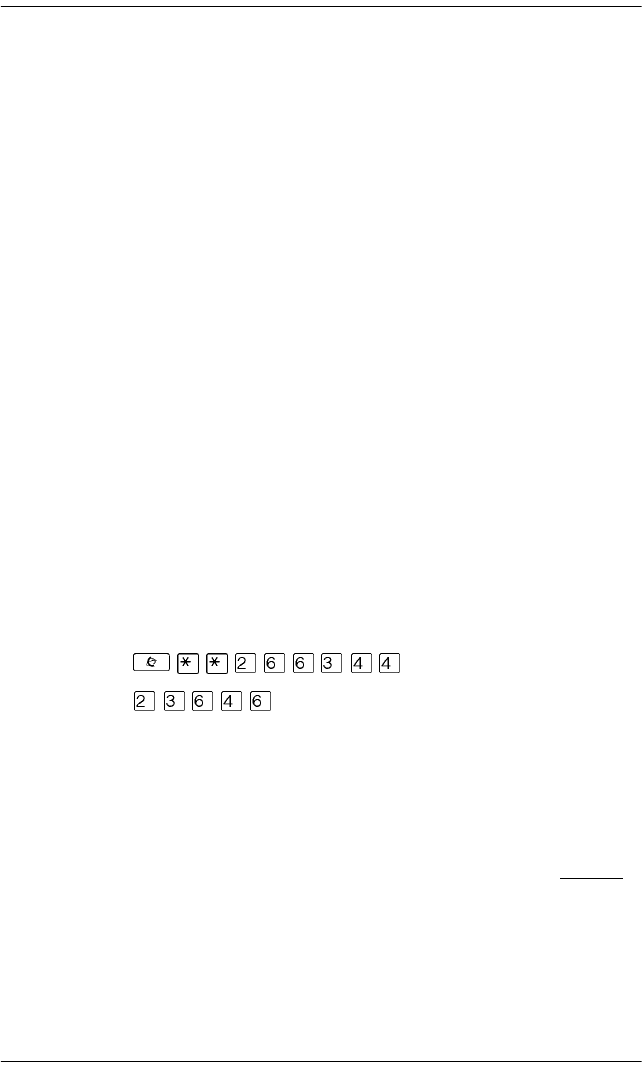
Answering calls / 69
P0603544 02 Compact ICS 6.1 System Coordinator Guide
A handsfree/mute button is automatically assigned to a Norstar or BST
telephone that is programmed with handsfree and is always located in the
lower right-hand corner of the numeric dialpad.
For T7208 and T7316 telephones, this button is a handsfree-only button.
The mute button is in a separate location on the telephone.
The handsfree setting for T7316E only displays
Auto
or
None
. The
handsfree button on this set is located under the dialpad. If
Handsfree
is
set to
None
, the handsfree button does not function. Also, if the T7316E is
attached to a system with software older than version 6.1, it acts like the
T7316 telephone, and the handsfree button is not active.
Changing handsfree answerback for a telephone
Handsfree answerback allows you to answer a voice call without lifting the
handset.
It is always turned off for an M7100 or T7100 telephone.
You can turn handsfree answerback on or off for a telephone that is
programmed to use handsfree.
You need the programming template found at the front of this guide. See
‘‘Getting started with Norstar’’ on page 15 for more information.
1. Press
.
2. Press
(the default System Coordinator password).
3. Press
≠
and enter the internal number of the telephone you
want to program.
4. Press ≠
twice.
5. Press
‘
four times.
6. Choose a setting (Yes or No) at
HF answerback:
using the
CHANGE
button.


















