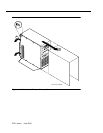2-30 Issue 1 June 2000
The system stops the voice system and returns to the System Control
screen. If the system displays the following message:
The Voice System has stopped.
Press ENTER to continue.
press to return to the System Control screen.
3. Press (Cancel) twice to return to the Customer/Services Administration
screen.
4. Continue with “Install the MERLIN LEGEND Switch Integration Software”.
Install the MERLIN LEGEND Switch Integration
Software
Perform the following steps to install the MERLIN LEGEND Switch Integration
software:
1. Starting at the Customer/Services Administration, select:
The system responds:
Insert a diskette into Floppy Drive 1.
Type [go] when ready
or [q] to quit: (default: go)
2. Insert MERLIN LEGEND Switch Integration Package Disk into the 3.5”
floppy drive.
3. Press to install the software.
The system responds:
Installation in progress. Do not remove the diskette.
The following pkgs are available:
1 swin Intuity MERLIN LEGEND
Switch Integration Package
(486) x.x-xx
Select package(s) you wish to process (or ‘all’ to process all packages).
(default: all) [?, ??, q]
4. Press to accept the default of all.
ENTER
F6
> Floppy Drive
> Software Install
> UNIX Management
> System Management
ENTER
ENTER