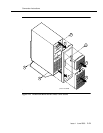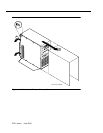Conversion Instructions
Issue 1 June 2000
2-29
Console Login prompt.
Please hit the <ENTER> key after the messages stop
scrolling on the screen.
NOTE:
If you are working on an older system, these messages may not be
displayed. Press to obtain a console prompt after the trace
process message appears.
2. Press to obtain a console prompt.
The system displays a Console Login prompt:
The systems’s name is Intuity
Welcome to USL UNIX system V Release 4.2 Version
Console Login:
NOTE:
Networking can take from 5 to 15 minutes to become to fully
operational.
3. Log in as craft.
4. Continue with Task 9, “Install the MERLIN LEGEND Switch Integration
Software”.
Task 9 - Install the MERLIN LEGEND Switch
Integration Software
Use the following procedures to load the switch integration software.
Stop the Voice System
Perform the following steps to stop the voice system.
1. Starting at the Lucent INTUITY Main Menu, select:
The system displays the following prompt:
Enter y to continue, n to quit.
2. Enter y
ENTER
ENTER
> Stop Voice System
> System Control
> System Management
> Customer/Services Administration