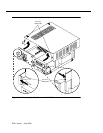Conversion Instructions
Issue 1 June 2000
2-11
2. Locate the previous switch integration software package:
3. Using the numbers in the far left-hand column, note the list number of the
package.
4. Press - .
The system displays the following message:
Select package(s) you wish to process (or ‘all’ to process all packages).
(default: all) [?,??,q]
5. Enter the number of the package to be removed.
!
CAUTION:
Remove only one package at a time. Removing multiple packages
at one time could result in a conversion failure.
The system displays the name and version number of the selected
package.
6. Enter y
The system removes the package and may re-install files.
NOTE:
If you receive messages warning of dependencies, enter y to
continue with the software removal.
7. Press .
The system displays the UNIX Management screen.
8. Press (Cancel) twice to return the Customer/Services Administration
screen.
9. Determine your next step:
■ If you have more packages to remove, such as the AAS package,
go back to Step 1.
■ If you do not have any more packages to remove, continue with
Step 10.
Table 2-1. Previous Switch Integration Software Package
Package Name Integration Type
S25SWIN
AAS
The following are S25SWIN packages:
■ INTUITY System 25 Switch Integration Package
■ AAS (System 25 Advanced Administration)
DCIU INTUITY DCIU Link Software Set
smdi INTUITY 5ESS Switch Integration Package
CTRL D
ENTER
F6